How to Search for an Item in cPanel File Manager
After you get a webhosting account, for a number of reasons you might want to search for an item in cPanel file manager. This process is very easy to all CloudHost Web Hosting customers when they buy any web hosting plan. The Search tool at the top-right corner of the interface allows users to search for a […]
How to Delete and Restore a File or Folder in cPanel File Manager
When you get a webhosting account, you can delete and restore a file or folder in your cPanel file manager. This process is very easy to all CloudHost Web Hosting customers when they buy any web hosting plan. After you register on CloudHost, to make these simple changes, follow the below steps. Below are the […]
How to Rename a File or Folder in cPanel File Manager
When you get a webhosting account, you might want to rename a file or folder in your cPanel file manager to suit your personal preference. This process is very easy to all CloudHost Web Hosting customers when they buy any web hosting plan. After you register on CloudHost, to make these simple changes, follow the […]
How to Create a new File or Folder in cPanel File Manager
When you get a webhosting account and want to upload a recent project/website, you can add or create a new file or folder to your cPanel file manager. This process is very easy to all CloudHost Web Hosting customers when they buy any web hosting plan. After you register on CloudHost, to make these simple […]
How to Access cPanel through CloudHost Client Area
After getting a web hosting plan, you would have to log into your cPanel account for configuration and more settings, which can be done through CloudHost client area. The process is very easy to all CloudHost Web Hosting customers when they buy any web hosting plan from CloudHost. After you register on CloudHost, access your […]
How to Change the Default Directory in cPanel File Manager
When you get a web hosting account, you might want to add or change the default directory in which cPanel file manager opens from the default settings to a desired one. This process is very easy to all CloudHost Web Hosting customers when they buy any web hosting plan. After you register on CloudHost, to […]
How to Install AbanteCart with just one click: Fastest and Easiest way to install AbanteCart
Installing AbanteCart can be difficult and tiresome if you are not a developer or system integrator. This process has been made very easy such that in few mins or secs (If you can type fast 🙂 ), you can install AbanteCart and begin to create online businesses and sell products online quickly and efficiently. Let’s get […]
How to Install Joomla with just one click: Fastest and Easiest way to install Joomla
Installing Joomla can be difficult and tiresome if you are not a developer or system integrator. This process has been made very easy such that in few mins or secs (If you can type fast 🙂 ), you can install Joomla and begin to create web sites and applications immediately. Let’s get started with the process, […]
How to Install WHMCS with just one click: Fastest and Easiest way to install WHMCS
Installing WHMCS can be difficult and tiresome if you are not a developer or system integrator. This process has been made very easy such that in few mins or secs (If you can type fast):), you can install WHMCS and begin handling everything from signup to billing, provisioning, domain reselling and termination. Let’s get started […]




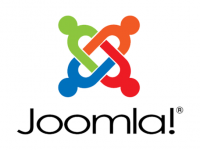

Recent Comments