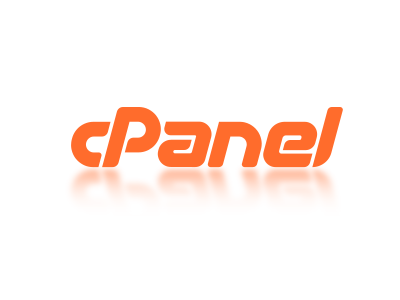
After you get a webhosting account, for a number of reasons you might want to Modify and manage images that are saved to your account. This process is very easy to all CloudHost Web Hosting customers when they buy any web hosting plan. After you register on CloudHost, to convert a directory of images to thumbnails, perform the following steps.
Below are the simple steps to convert a directory of images to thumbnails:
- Login to your cPanel account through CloudHost. Click here to view how to access cPanel through CloudHost clientarea.
- In your cPanel account, click on Images.
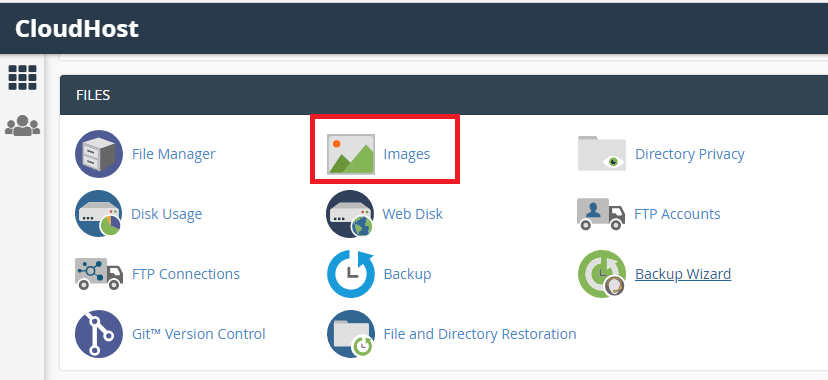
- Navigate to Thumbnailer.
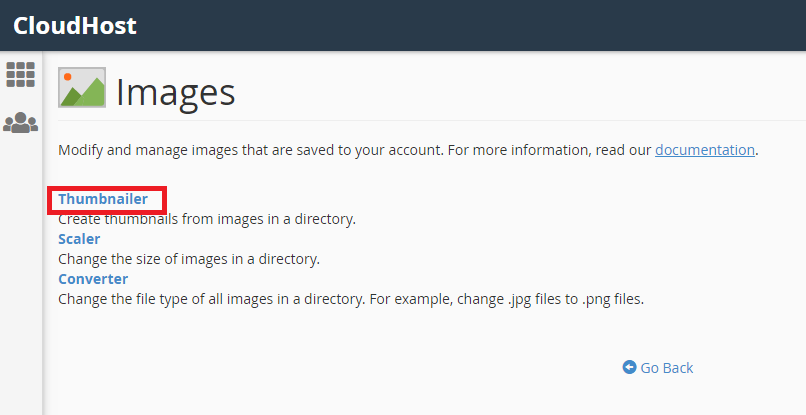
- Select the directory that contains the images that you wish to convert:
- Click the folder icon to navigate the file system.
- Click on a folder name to select it.

- In the Scale Percent text boxes, enter the percentage by which you wish to shrink your images.
- Select the Keep Aspect Ratio checkbox to ensure that the image’s dimensions remain proportional, to prevent the distortion of the image.
- Click Reset Dimensions to reset the Scale Percent values to the default.
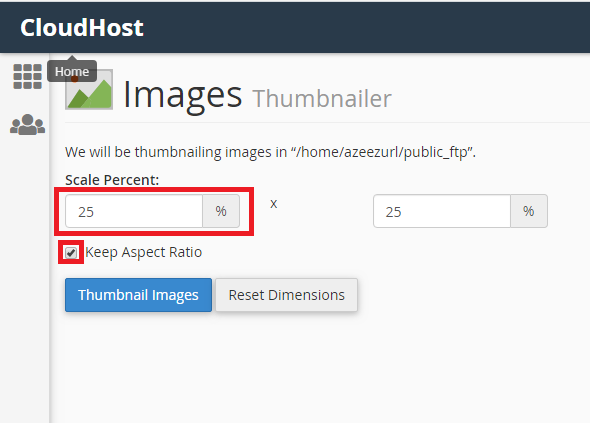
Enter the percentage by which you wish to shrink your images and keep aspect ratio
- Click Thumbnail Images
- After the Thumbnailer converts your images into thumbnails, you will see the following message: “The system successfully converted your images into thumbnail images and stored them in the following location: /home/user/.cpanel/thumbnails/tn_*”.
- Click the thumbnail path to open the directory in cPanel’s File Manager interface (cPanel >> Home >> Files >> File Manager)
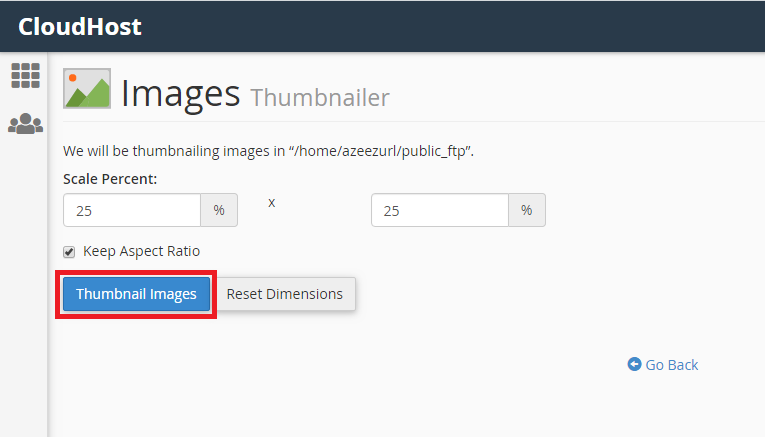
With the above easy steps, you can now modify and manage images that are saved to your cPanel account. If you have any questions or more contributions to the above steps, comment below and our support team will give you an immediate response/feedback.
About CloudHost
CloudHost is the most reliable and supportive Shared Webhosting, VPS, Dedicated Server and Domain name registration Service provider, we provide you with various affordable Web & Email hosting solutions to power your applications, websites, Solutions and business. We offer Free Migration services and our servers are always up 24/7/365. Get Started with CloudHost Today!!
Leave a Reply