
After getting a web hosting plan, you would have to log into your cPanel account for configuration and more settings, which can be done through CloudHost client area. The process is very easy to all CloudHost Web Hosting customers when they buy any web hosting plan from CloudHost. After you register on CloudHost, access your cpanel account with the following steps.
Below are the simple steps to log into cPanel though CloudHost client-area:
- Login to your CloudHost Client Area.
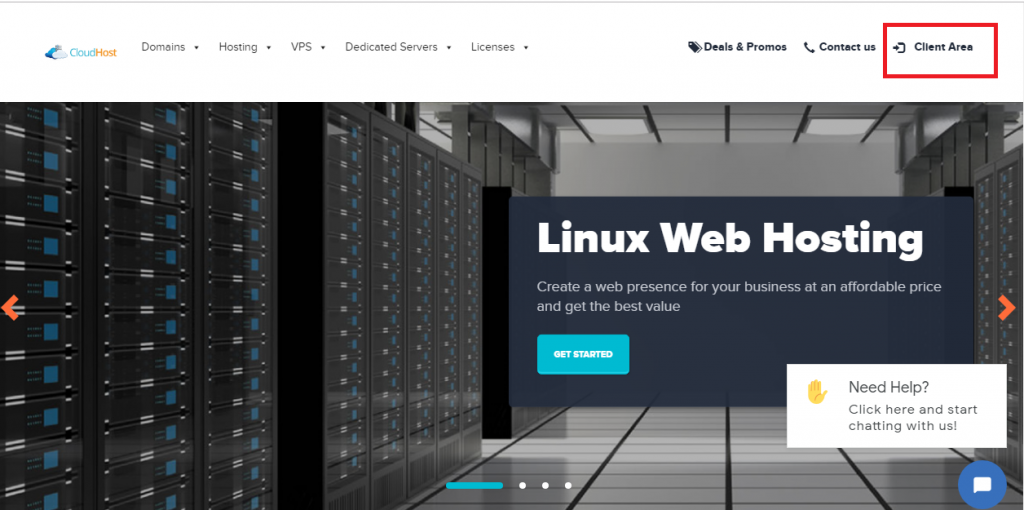
- Enter your Login details:
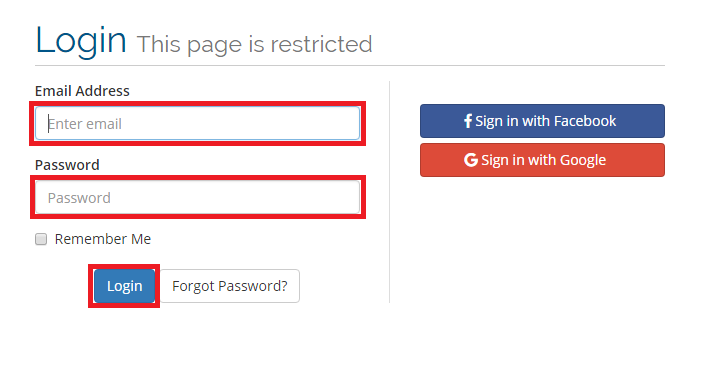
- In your Client Area, click on Services:
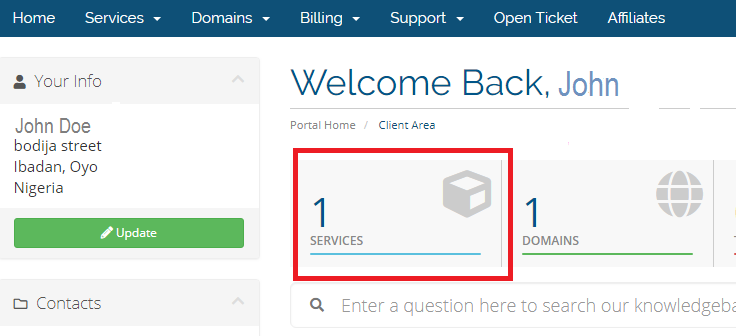
- Click on your active webhosting plan:
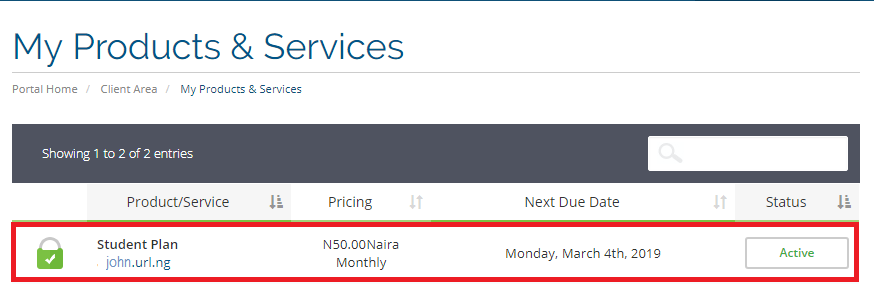
- On the left sidebar, click “Login to cPanel”:
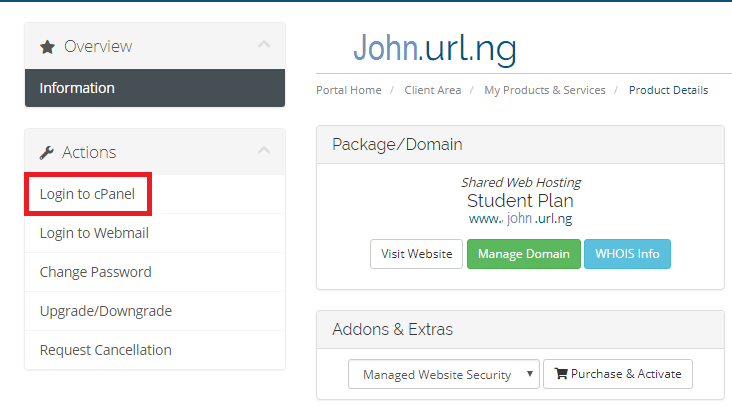
- Then you are redirected to your cPanel account.
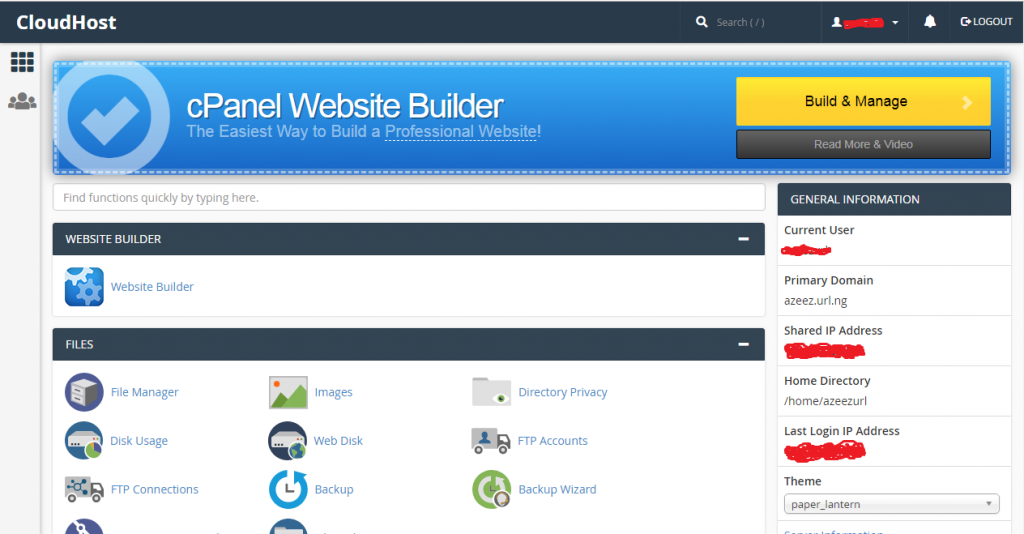
The above steps ensure you a very easy and trusted way to log into your cPanel account without hassle. For more enquiries or information about the above steps or CloudHost services, comment in the section below and our support team would give you an immediate response/feedback.
About CloudHost
CloudHost is the most reliable and supportive Shared Webhosting, VPS, Dedicated Server and Domain name registration Service provider, we provide you with various affordable Web & Email hosting solutions to power your applications, websites, Solutions and business. We offer Free Migration services and our servers are always up 24/7/365. Get Started with CloudHost Today!!
Pingbacks/Trackbacks
[…] Login to your cPanel account through CloudHost. Click here to view how to access cPanel through CloudHost clientarea […]
[…] Login to your cPanel account through CloudHost. Click here to view how to access cPanel through CloudHost clientarea […]
[…] Login to your cPanel account through CloudHost. Click here to view how to access cPanel through CloudHost clientarea. […]
[…] Login to your cPanel account through CloudHost. Click here to view how to access cPanel through CloudHost clientarea […]
[…] Login to your cPanel account through CloudHost. Click here to view how to access cPanel through CloudHost clientarea. […]
[…] Login to your cPanel account through CloudHost. Click here to view how to access cPanel through CloudHost clientarea. […]
[…] Login to your cPanel account through CloudHost. Click here to view how to access cPanel through CloudHost clientarea. […]
[…] Login to your cPanel account through CloudHost. Click here to view how to access cPanel through CloudHost clientarea. […]
[…] Login to your cPanel account through CloudHost. Click here to view how to access cPanel through CloudHost clientarea. […]