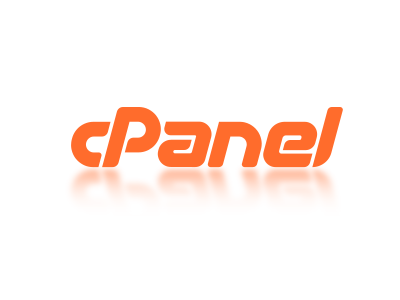
When you get a web hosting account, you might want to add or change the default directory in which cPanel file manager opens from the default settings to a desired one. This process is very easy to all CloudHost Web Hosting customers when they buy any web hosting plan. After you register on CloudHost, to make these simple changes, follow these simple steps.
Below are the simple steps to change the directory in which File Manager Opens:
- Login to your CloudHost Client Area.
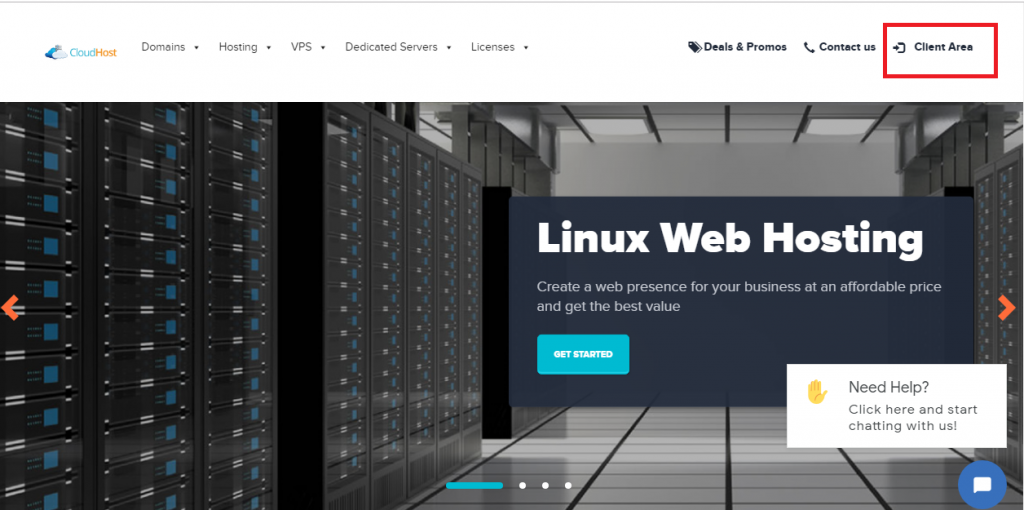
- Enter your Login details:
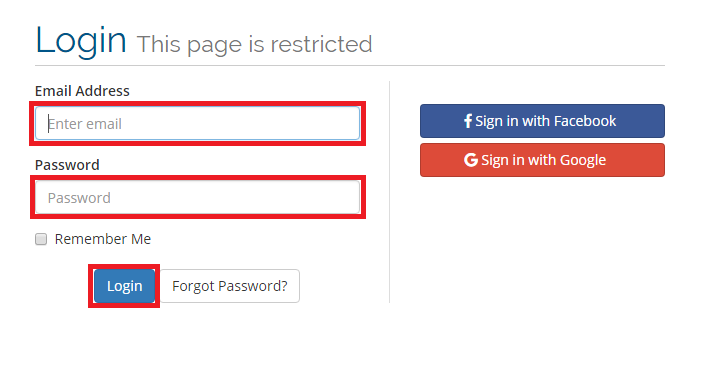
- In your Client Area, click on Services:
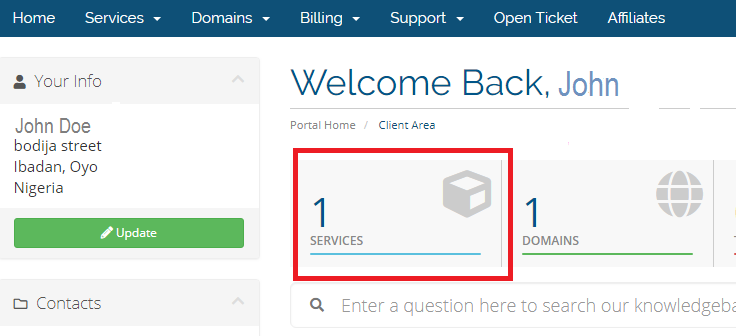
- Navigate to your active hosting plan:
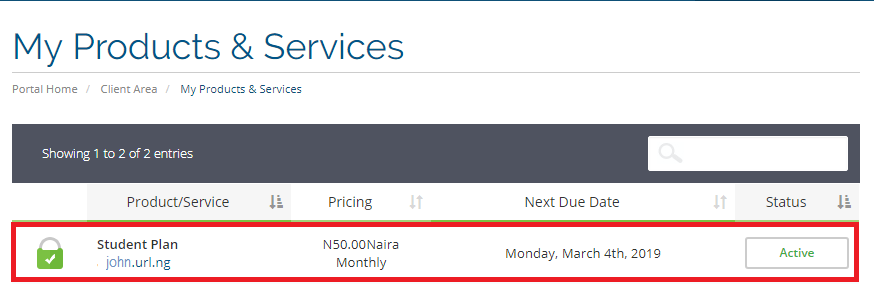
- On the left sidebar, click Login to cPanel:
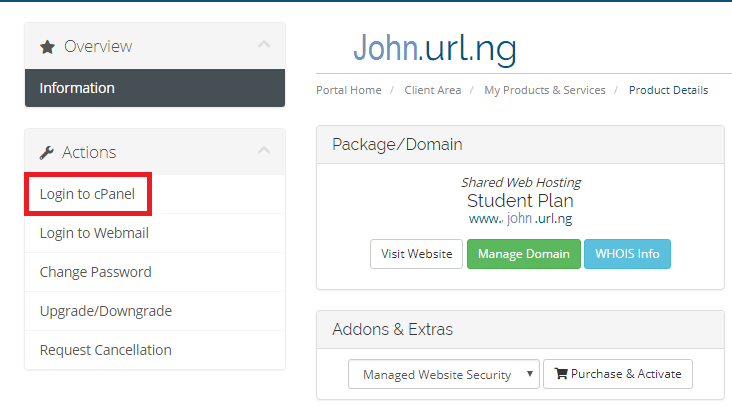
- In your cPanel account, click on File Manager.
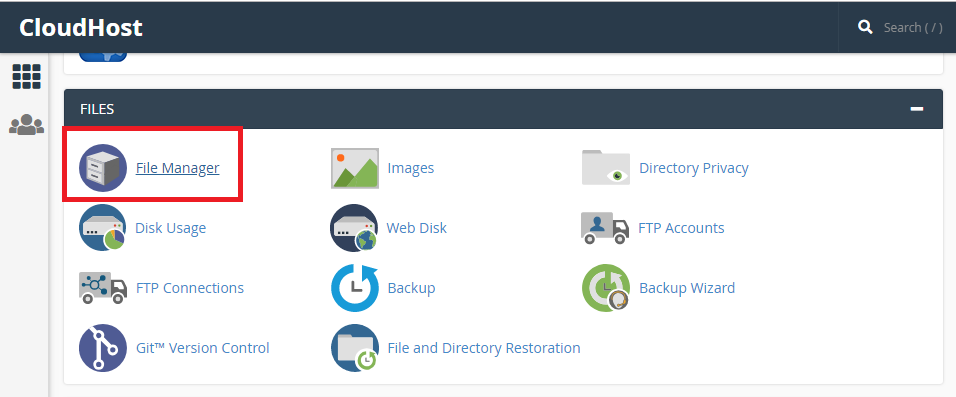
- Click Settings to open the Preferences window.
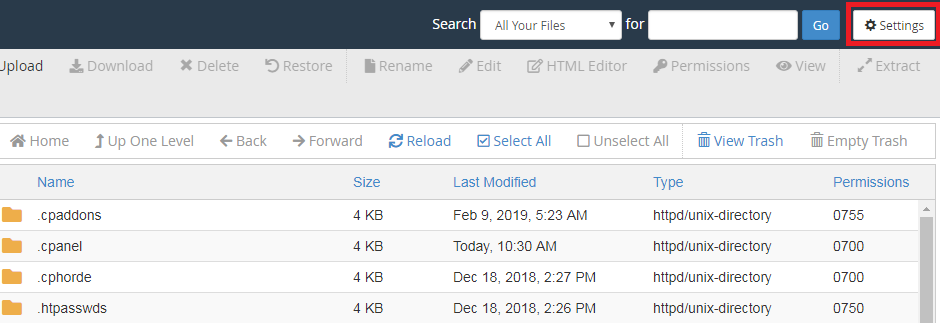
- Select Web Root (
public_htmlorwww) for the most direct route to your files, or select another option to open the File Manager interface in that directory.
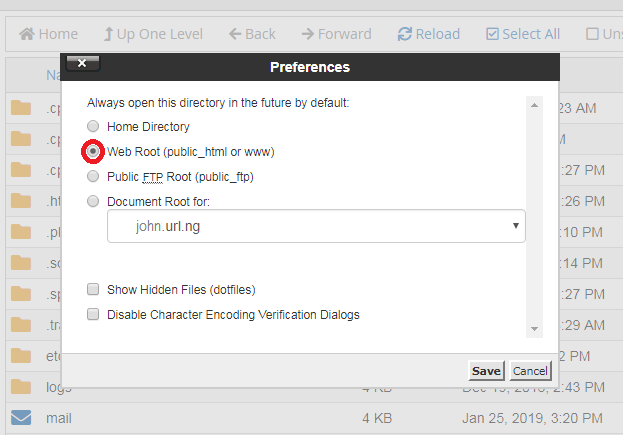
- Check show hidden files.
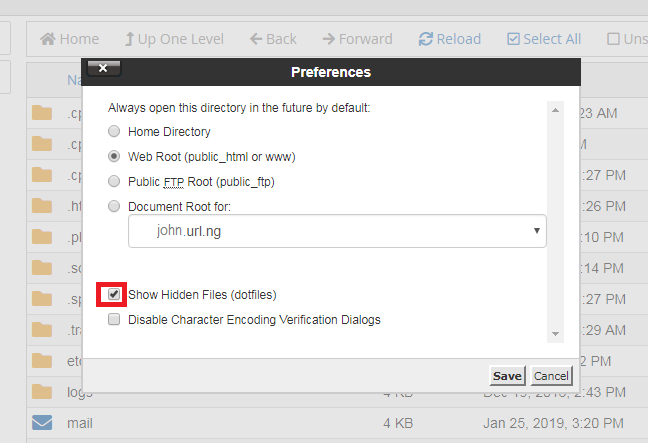
- And lastly, click save.
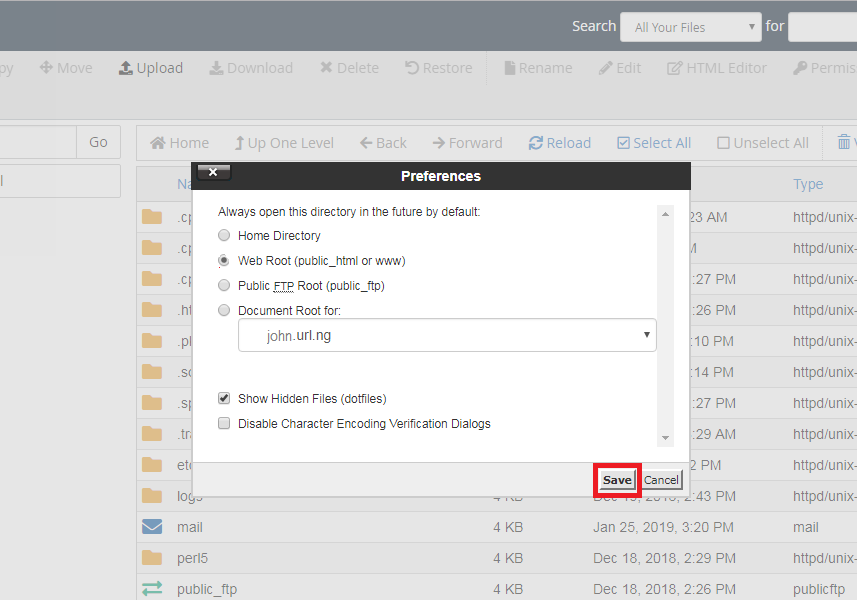
With the above easy steps, certainly you can now change the default directory in which your file manager opens. If you have any questions or more contributions to the above steps, comment below and our support team will give you an immediate response/feedback.
About CloudHost
CloudHost is the most reliable and supportive Shared Webhosting, VPS, Dedicated Server and Domain name registration Service provider, we provide you with various affordable Web & Email hosting solutions to power your applications, websites, Solutions and business. We offer Free Migration services and our servers are always up 24/7/365. Get Started with CloudHost Today!!
Leave a Reply