How to Force https Using the .htaccess File
Your website’s visitors should be able to access your site using an SSL-encrypted connection for added security, accessibility, or PCI compliance (Payment Card Industry). The following are easy steps to force your website to redirect from http to https: The first step is to contact your hosting company to ensure that https is available. Edit […]
How to Transfer a Domain from GoDaddy to CloudHost
CloudHost is the most reliable provider of supportive and hassle free Webhosting services, secure VPS and dedicated server solutions that are very affordable. We provide you with excellent resources to manage multiple clients, which helps you grow your business with no stress at all. This is why our clients trust us and have stayed with […]
A Simple Guide To Web Hosting
Web hosting is what allows websites to become accessible on the internet. The files that make up your website can exist unconventionally. These files are only accessible to the public if you put them on a server that is properly connected. A website actually refers to a collection of files and folders that are connected […]
Refer friends/strangers to CloudHost this WorldCup season and Get Free Lifetime Unlimited Hosting
In the spirit of the FIFA World Cup season, we at CloudHost are rewarding all our loyal customers with a mind-blowing offer of free hosting services this season. This Russia2018 webhosting promo features prizes of 3-month to Lifetime of free webhosting service. And guess what? All you have to do is Refer and Win! Levels […]
Get Free Hosting & Huge Commissions on CloudHost Affiliate Program
CloudHost affiliate programs have been a major source of online side-income for many people for a long time and they continue to be reliable revenue streams. The reason is the easy entry into the affiliate marketing business – no need to have or provide anything, just promote CloudHost services online or offline and get your own commissions, […]
What Mod Security Does and How to Use It:Cloudhost
Mod security is a firewall module used to add an extra layer of protection for your domains. Mod_Security can potentially block common code injection attacks which strengthens the security of the server. On the interface, you can either enable or disable the security module for your domain(s). You can also choose to switch […]
Raw Access Logs
In cPanel you can use the Raw Access Logs feature to see the traffic to your website, before it is turned into a report by statistics software. This can be very useful when you need to see who is accessing your site quickly and knowing the type of requests your site is getting. This is […]
Error Log in cPanel
The Error Log feature is used to view the details of the errors that may have occurred in your domain with or without your knowledge. The interface displays 300 of the most recent entries in Apache’s error logs, in reverse chronological order. What this means is when your site is visited by someone, the server […]
How to install RubyGem on cPanel
RubyGems is a package manager for the Ruby programming language. It provides a self-contained format in which developers can distribute Ruby programs and libraries. For more information on RubyGems, read the RubyGems documentation. To install a Ruby Gem The Ruby Gem Installer feature allows you to search for, download and install a Ruby Gem. To search for and […]
Using the Legacy File Manager
This article is just to enlighten us on how to go about uploading, viewing, modifying and doing other necessary operations on our files and folders using the Legacy File Manager. As mentioned in our previous articles on Legacy File Manager, it is quite similar to the File Manager most people work with. The choice of […]
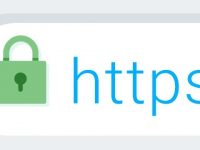



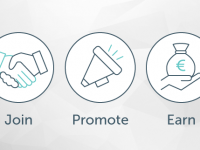

Recent Comments