How to Install AbanteCart with just one click: Fastest and Easiest way to install AbanteCart
Installing AbanteCart can be difficult and tiresome if you are not a developer or system integrator. This process has been made very easy such that in few mins or secs (If you can type fast 🙂 ), you can install AbanteCart and begin to create online businesses and sell products online quickly and efficiently. Let’s get […]
How to Install Joomla with just one click: Fastest and Easiest way to install Joomla
Installing Joomla can be difficult and tiresome if you are not a developer or system integrator. This process has been made very easy such that in few mins or secs (If you can type fast 🙂 ), you can install Joomla and begin to create web sites and applications immediately. Let’s get started with the process, […]
How to Force https Using the .htaccess File
Your website’s visitors should be able to access your site using an SSL-encrypted connection for added security, accessibility, or PCI compliance (Payment Card Industry). The following are easy steps to force your website to redirect from http to https: The first step is to contact your hosting company to ensure that https is available. Edit […]
Navigating the Legacy File Manager on cPanel
In this article, we will be discussing briefly the basic features of the Legacy File Manager and the operations we can carry out on our files using this feature. Here, we assume that you are logged into your cPanel account and you have accessed the Legacy File Manager. If you do not know how to […]
Accessing the Legacy File Manager on cPanel
Legacy File Manager is another interface that allows cPanel users to access, view, edit, add and delete files on their cPanel account. It is a fast and simple way to navigate through your files. The Legacy File Manager interface offers file manipulation options in an older web-based interface. The Legacy File Manager is provided for legacy purposes […]
Using the File Manager in cPanel
This article is based on the assumption that you are very familiar with the File Manager. But if you are not, no worries. Below are some helpful articles for you: How to log into your cPanel account How to access the file manager Navigating the file manager Once you have gone through them, you will […]
Navigating the cPanel File Manager
This is another article on our cPanel File Manager series and the main purpose of this one is to let you have an understanding of the basic features of the cPanel file manager. Here, we assume that you are logged into your cPanel account and you have accessed the File Manager. If you have problems […]
How to access your Cpanel File Manager on CloudHost.
File manager allows cPanel users to access, view, edit, add and delete files on their cPanel account. It is a fast and simple way to navigate through your files. You can access the file manager by simply following the steps below: Log into your cPanel account. In the file section, click on the File Manager […]
Cpanel File Manager on CloudHost
After designing your website on your local PC, you cant to upload it on your Hosting account for everyone to see it, you can do this in different ways like using FTP software, or you can use the File manager in your control panel account. The File manager is where Your entire site—images, documents, 404 pages—is […]

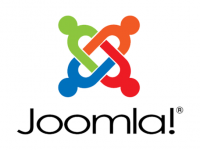
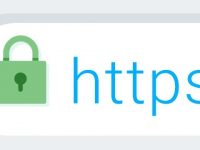
Recent Comments