
This article provides you with the steps on how to transfer a domain name from another web hosting service to CloudHost.
CloudHost is the most reliable provider of supportive and hassle free Web-hosting services, secure VPS and dedicated server solutions that are very affordable.
We provide you with excellent resources to manage multiple clients, which helps you grow your business with no stress at all. This is why our clients trust us and have stayed with us over the years, assured enough to entrust their hosting, server and all other related needs in our care.
Things You Need to Ensure
- You should provide us with your domain name and EPP code (You will be required to contact your current registrar to generate the EPP code).
- Unlock the domain. You should unlock your domain name before you initiate a transfer. You can do this on your current registrar’s domain control panel.
- Don’t have domain privacy (WHOIS protection) enabled. Make sure to DISABLE WHOIS protection on your domain name before initiating a transfer. You can do this on your current registrar’s domain control panel, or by asking your current registrar/host to do it for you.
- Make sure the domain’s Administrative Contact Details or WHOIS Information (email, address, phone, etc.) MATCHES your own personal info with your new registrar/host because you would be sent a message for confirmation. You can change this from your current registrar’s domain control panel.
Simple Steps:
- Firstly, SIGNUP to CloudHost by visiting: cloudhost.com.ng
- Secondly, create an account by providing required information or signing up with your Google or Facebook account and click REGISTER. .
And…….You have created your account with CloudHost!!!
- Thirdly, NAVIGATE to the “DOMAIN” tab and click TRANSFER DOMAIN TO US
- Fourthly, enter your domain name, EPP code and verification code (already provided). And, click “ADD TO CART”
Domain Configuration
- Review your domain name.
- You can choose either of the services offered: (DNS Management: allows you to increase the speed of your website), (ID Protection: Protect your personal information) and (Email Forwarding: Forward emails to alternate email addresses of your choice).
- You can custom your name servers (By default, new domains will use our name servers for hosting on our network).
In conclusion, to confirm payment click CHECKOUT.
Wait for a few seconds, and…..
Hurray!!!, you have concluded transferring your domain/domain-name to CLOUDHOST…
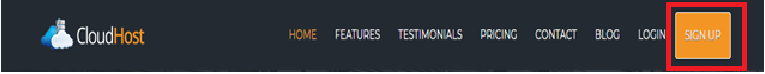
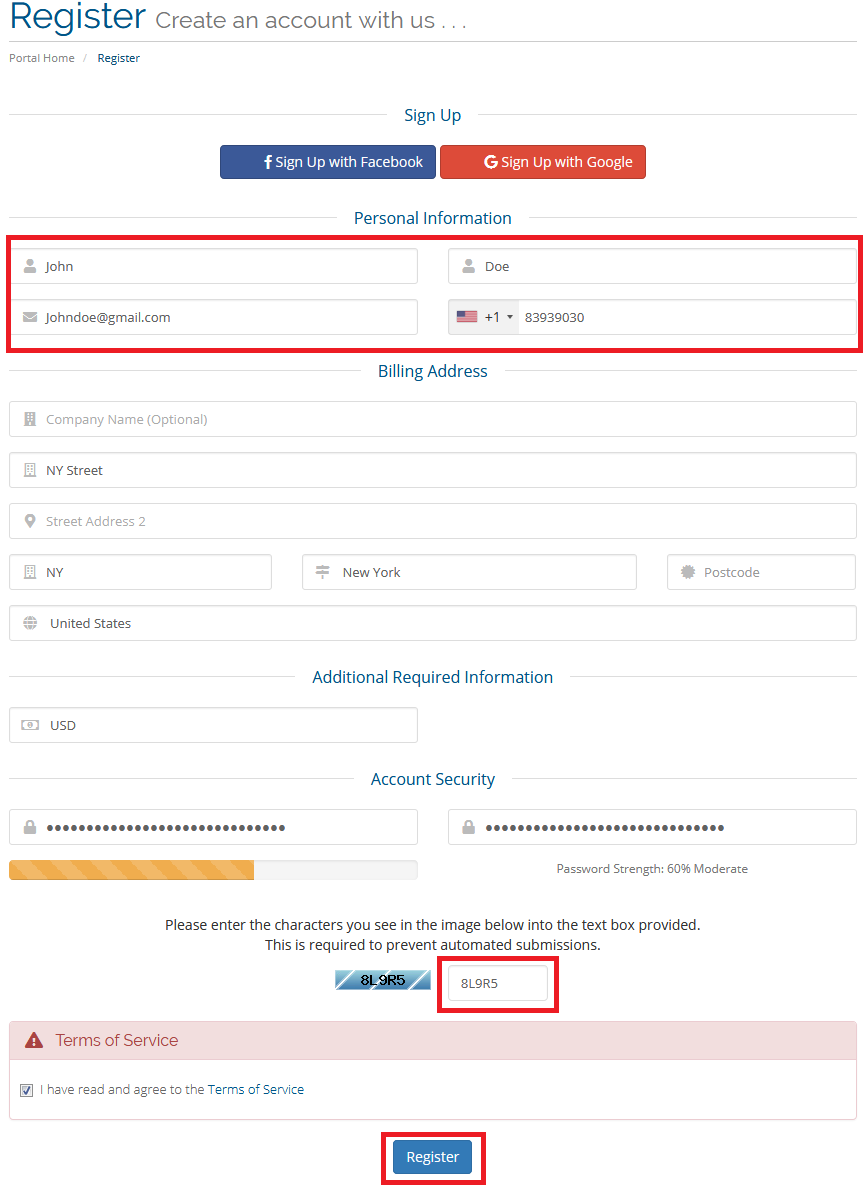
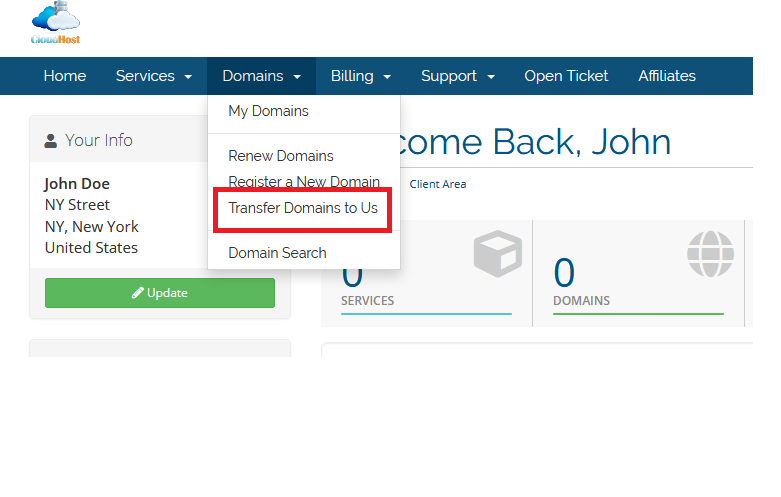
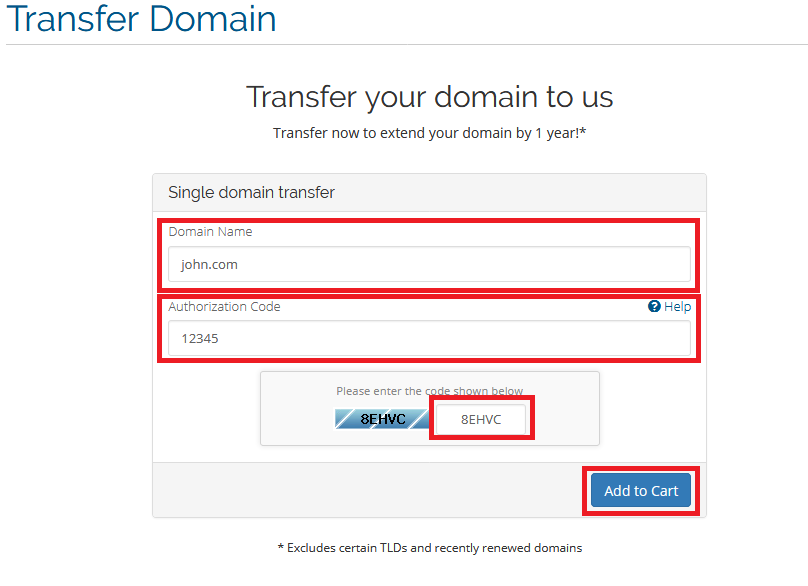
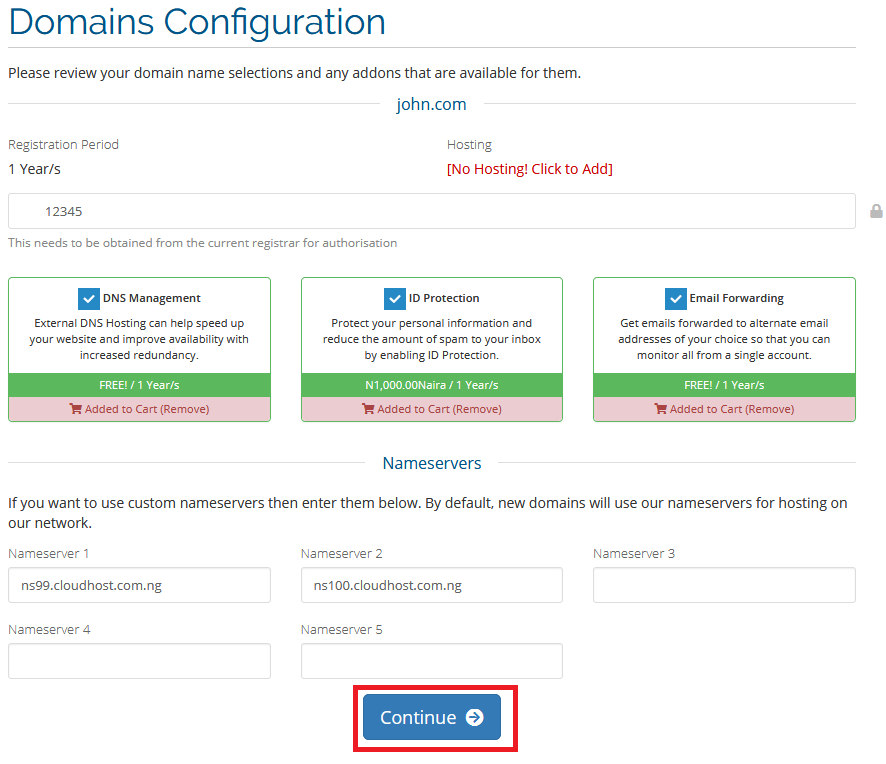
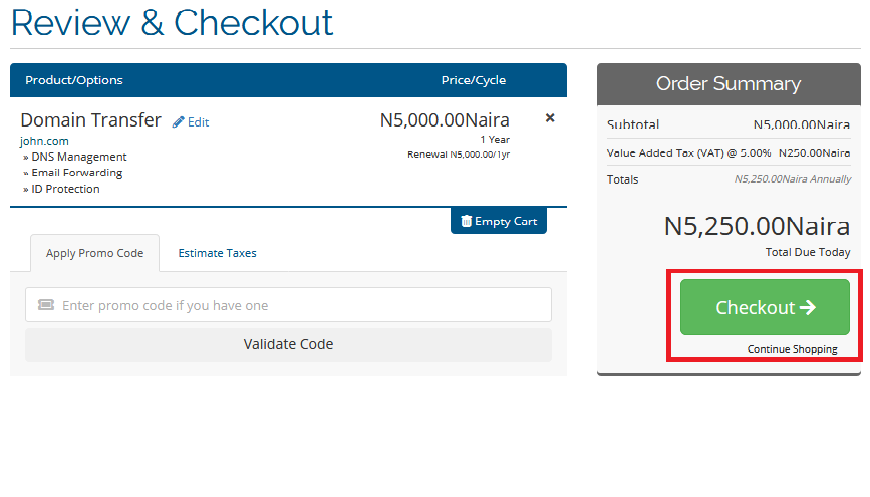
Pingbacks/Trackbacks
[…] For further details, click here to view steps on How to Transfer your Domain to CoudHost. […]
[…] For further details, click here to view steps on How to Transfer your Domain to CloudHost. […]
[…] For further details, click here to view steps on How to Transfer your Domain to CloudHost. […]