How to use the Converter Feature in cPanel Images
After you get a webhosting account, for some reasons you might want to use this tool (Converter) to convert one image file type to another file type and change the file type of all images in a directory. For example, you can change .jpg files to .png files. This process is very easy to all CloudHost Web Hosting […]
How to use the Scaler Feature in cPanel Images
After you get a webhosting account, for some reasons you might want to change the size of images in a directory to a desired one. This process is very easy to all CloudHost Web Hosting customers when they buy any web hosting plan. After you register on CloudHost, to enlarge or shrink an image, perform […]
How to use the Thumbnailer Feature in cPanel Images
After you get a webhosting account, for a number of reasons you might want to Modify and manage images that are saved to your account. This process is very easy to all CloudHost Web Hosting customers when they buy any web hosting plan. After you register on CloudHost, to convert a directory of images to […]
How to Search for an Item in cPanel File Manager
After you get a webhosting account, for a number of reasons you might want to search for an item in cPanel file manager. This process is very easy to all CloudHost Web Hosting customers when they buy any web hosting plan. The Search tool at the top-right corner of the interface allows users to search for a […]
How to Repair crashed WordPress table marked as crashed[Solved]
You were about logging in to your site and you see lots of errors indicating that many or one of your WordPress database tables have crashed, If you are like me that manages WordPress via SSH, Too lazy to login to phpmyadmin and repair the stated databases one after another, or both, it means you […]
How to Delete and Restore a File or Folder in cPanel File Manager
When you get a webhosting account, you can delete and restore a file or folder in your cPanel file manager. This process is very easy to all CloudHost Web Hosting customers when they buy any web hosting plan. After you register on CloudHost, to make these simple changes, follow the below steps. Below are the […]
How to Rename a File or Folder in cPanel File Manager
When you get a webhosting account, you might want to rename a file or folder in your cPanel file manager to suit your personal preference. This process is very easy to all CloudHost Web Hosting customers when they buy any web hosting plan. After you register on CloudHost, to make these simple changes, follow the […]
Fastest and Easiest way to install pH7CMS with just one click.
Installing pH7CMS can be difficult and tiresome if you are not a developer or system integrator. The fastest and easiest way to install pH7CMS is now very easy such that in few mins or secs (If you can type fast 🙂 ), you can install pH7CMS and begin building online dating services or social network […]
How to Create a new File or Folder in cPanel File Manager
When you get a webhosting account and want to upload a recent project/website, you can add or create a new file or folder to your cPanel file manager. This process is very easy to all CloudHost Web Hosting customers when they buy any web hosting plan. After you register on CloudHost, to make these simple […]
How to Access cPanel through CloudHost Client Area
After getting a web hosting plan, you would have to log into your cPanel account for configuration and more settings, which can be done through CloudHost client area. The process is very easy to all CloudHost Web Hosting customers when they buy any web hosting plan from CloudHost. After you register on CloudHost, access your […]

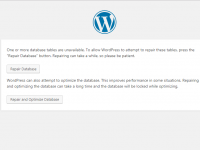


Recent Comments