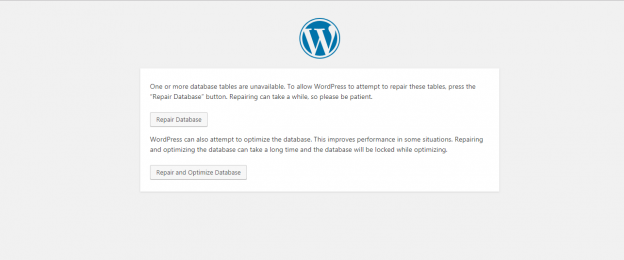
You were about logging in to your site and you see lots of errors indicating that many or one of your WordPress database tables have crashed, If you are like me that manages WordPress via SSH, Too lazy to login to phpmyadmin and repair the stated databases one after another, or both, it means you may be looking for the eariest way to Repair crashed WordPress table marked as crashed.
I will show you how to do this in few simple steps, to get this done, you need access to edit your wp-config file
Step 1
Edit your Worpdress Config file wp-config.php file, add the below line
define('WP_ALLOW_REPAIR', true);
if you don’t add this, you will get the below
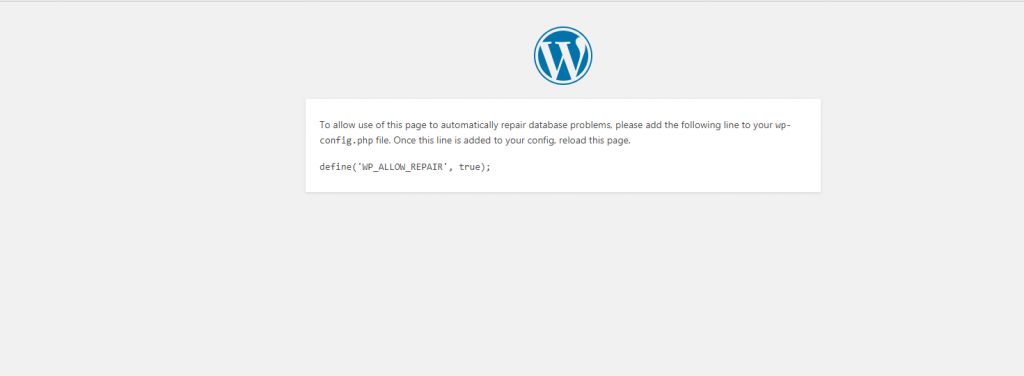
Save the WP config file, from there Go to this link http://Your-wordpress-root/wp-admin/maint/repair.php replace
Your-wordpress-root with the url of your blog
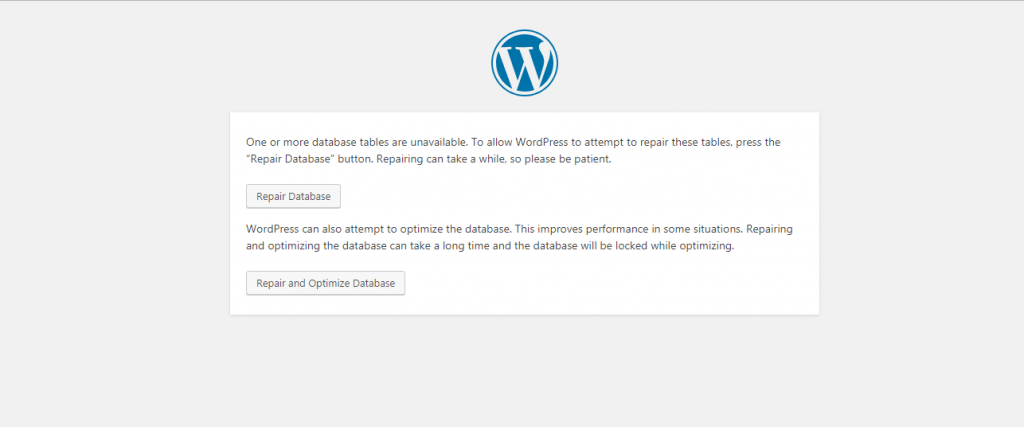
You will see above page when you visit that link, you might be tempted to click on Repair and Optimize Database, Don’t! Use Repair Database Option only
Once you are done repairing you should see something like the below, if you see that some tables are still marked as crashed, revisit the repair link and run the steps again
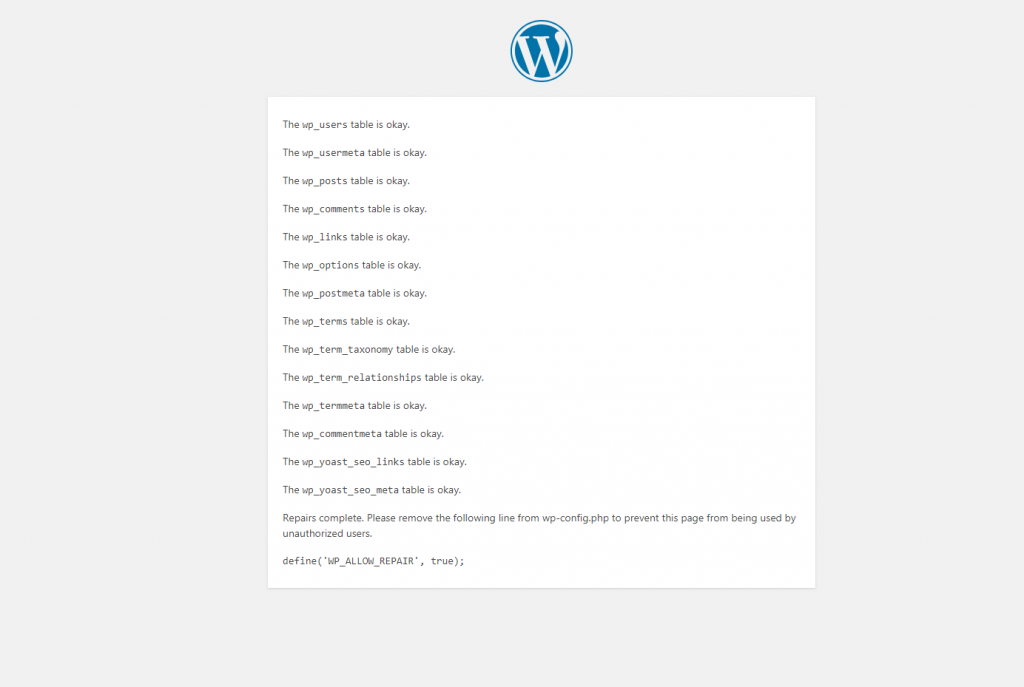
Afterwards, simply visit your admin or Blog, and the tables would have been repaired.
This Article/Tutorial was brought to you by CloudHost Providers of Linux, Windows, Email, WordPress Hosting, VPS Dedicated servers, Licenses and Microsoft services
You can order WordPress dedicated hosting Plans from CloudHost for your WordPress sites, Our servers are reliable and we offer free migration
Leave a Reply