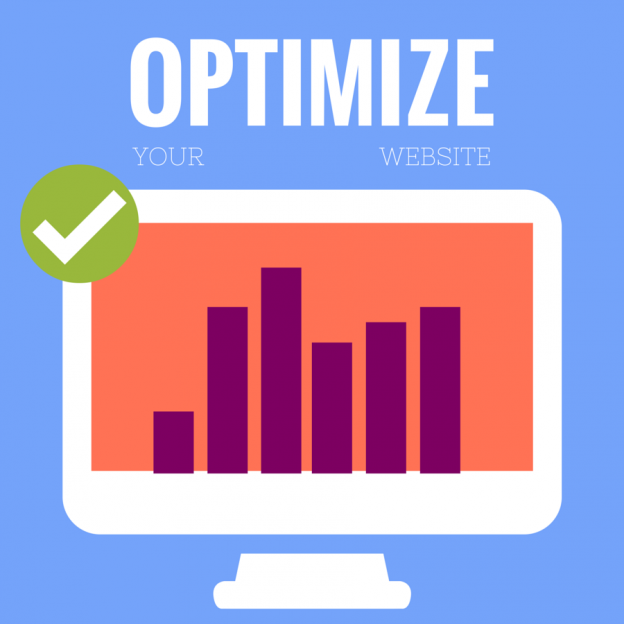
This cPanel tool allows you to configure your server to automatically compress specified types of content when visitors access that content. This tool generally lets your website(s) load faster when configured properly.
Note: This feature requires Apache’s mod_deflate to function correctly.
On the Interface, you have the flexibility to manage compression by selecting any of the three :
- Disabled
- Compress the specified MIME types.(Here, you are allowed to specify MIME Multipurpose Internet Mail Extensions types you want to compress.)
To access Optimize Website for your website:
- Log into your cPanel account.
- Click the Optimize Website icon in the section.
3. Now you will be redirected to the Optimize Website Interface.

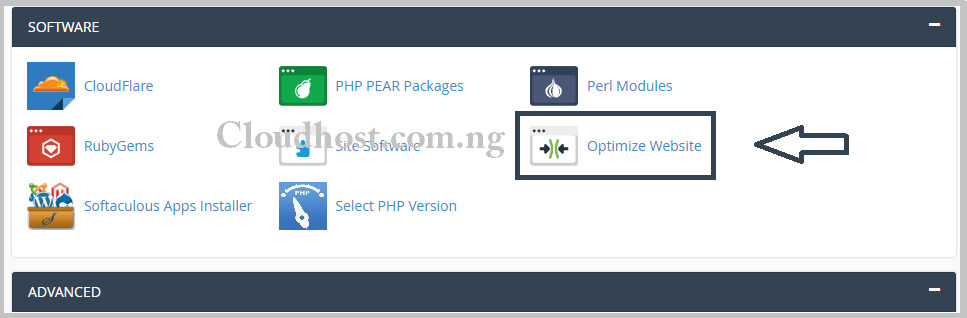
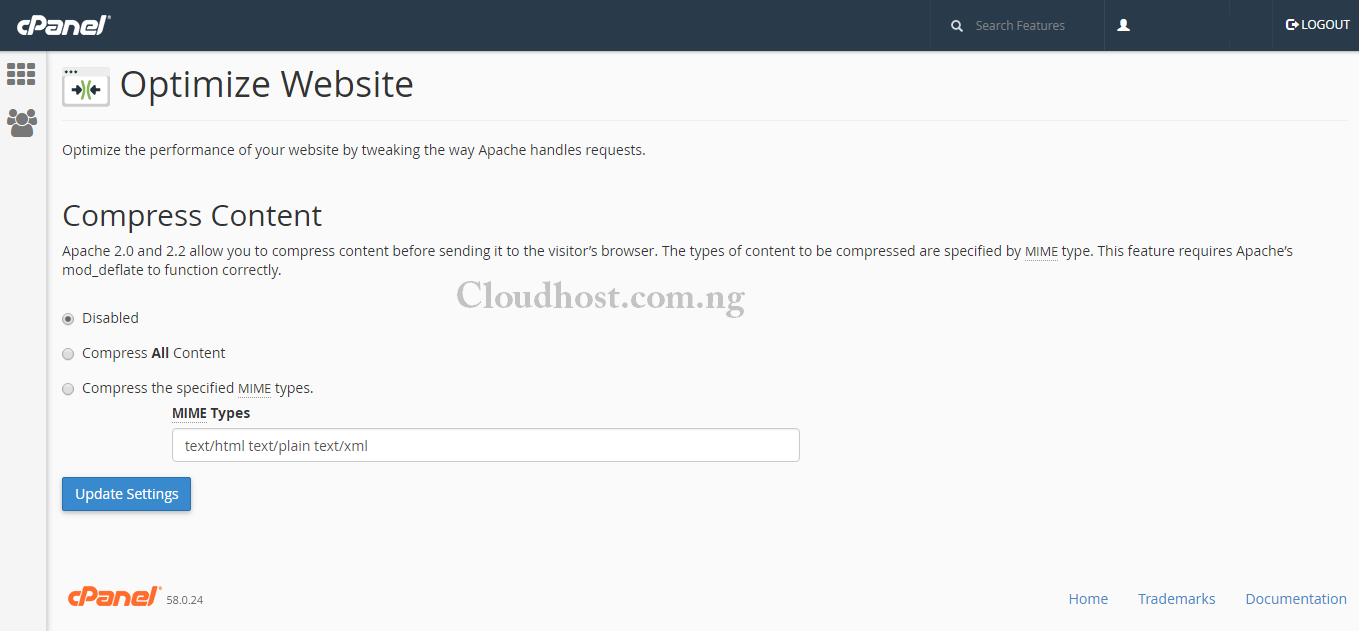
Leave a Reply