How to Create a New Database and User in cPanel: Cloudhost
Creating a database in cPanel using the MySQL Database wizard is the fastest and easiest way. Using the wizard, you can create both the database and a user for that database easily. I will quickly guide you through a two step process to create a database and also assign user(s). Creating the database user Open Client Area and […]
Using cPanel Preferences tools: Cloudhost
On your Preference section, you have four tools namely: Password and Security Change Language Contact Information User Manager Password and Security If you desire to change your password, you can do that with the Passwords and Security Tool. On the Interface, you have a Password Generator that can help you with a very strong password […]
How to Index your Website using cPanel: Cloudhost
When a visitor accesses a directory (rather than a page) on your web site, the browser returns the index page in the directory. If no index page exists, then the browser returns a list of the files in that directory to the visitor. How Manage your directory’s index You can use the Indexes interface to define how the […]
How Cron Jobs Works and How to Use It: Cloudhost
Cron jobs allow you to automate certain commands or scripts on your site. You can set a command or script to run at a specific time every day, week, etc. For example, you could set a cron job to delete temporary files every week to free up disk space. Note: Exercise caution when you schedule cron […]
How to use Softaculous to Install WordPress or any other App on your cPanel.: Cloudhost
Softaculous is a tool within your cPanel that helps you to automate installations of application programs (either commercial or Open source) such as Magento, WordPress , Drupal, Website Baker, AbanteCart and many more to your website. Softaculous has various software collections in categories like CMS, File management, E-Commerce, ERP, Cutomer Support, Forums, Micro-Blogs, Wikis and […]
How to Optimize your Website with cPanel-Cloudhost
This cPanel tool allows you to configure your server to automatically compress specified types of content when visitors access that content. This tool generally lets your website(s) load faster when configured properly. Note: This feature requires Apache’s mod_deflate to function correctly. On the Interface, you have the flexibility to manage compression by selecting any of the three : Disabled […]
What RubyGem Does and How to Install Using cPanel-Cloudhost
Ruby Gems is a package manager for Ruby Programming Language which has collections of functions that allow you to perform tasks in Ruby. You will need to install a Gem before you can use it inside a Ruby program. 1) On the interface, you can view the path to your RubyGems installations. you can view the […]
How to Install Perl Modules using cPanel-Cloudhost
Perl modules are collections of functions that allow you to perform tasks in Perl. You can relate the way it works to the way class in Object-Oriented Programming works. All modules are directly installed from the CPAN (Comprehensive Perl Archive Network) repository. On the Interface, you can view the path to your Perl modules installations. […]






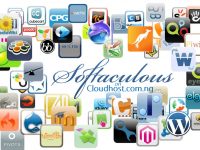



Recent Comments