Latest Trends in Web Hosting in 2018.
Latest Web Hosting Trends In 2018. Web hosts are constantly and consistently upgrading hardware, software, and protocols to improve their standard and meet the ever growing needs of websites and web users. New and enhanced features in hosting allow website and blog owners to provide faster and better services to users to boost their […]
A Simple Guide To Web Hosting
Web hosting is what allows websites to become accessible on the internet. The files that make up your website can exist unconventionally. These files are only accessible to the public if you put them on a server that is properly connected. A website actually refers to a collection of files and folders that are connected […]
Refer friends/strangers to CloudHost this WorldCup season and Get Free Lifetime Unlimited Hosting
In the spirit of the FIFA World Cup season, we at CloudHost are rewarding all our loyal customers with a mind-blowing offer of free hosting services this season. This Russia2018 webhosting promo features prizes of 3-month to Lifetime of free webhosting service. And guess what? All you have to do is Refer and Win! Levels […]
Get Free Hosting & Huge Commissions on CloudHost Affiliate Program
CloudHost affiliate programs have been a major source of online side-income for many people for a long time and they continue to be reliable revenue streams. The reason is the easy entry into the affiliate marketing business – no need to have or provide anything, just promote CloudHost services online or offline and get your own commissions, […]
How to Create a New Database and User in cPanel: Cloudhost
Creating a database in cPanel using the MySQL Database wizard is the fastest and easiest way. Using the wizard, you can create both the database and a user for that database easily. I will quickly guide you through a two step process to create a database and also assign user(s). Creating the database user Open Client Area and […]
Using cPanel Preferences tools: Cloudhost
On your Preference section, you have four tools namely: Password and Security Change Language Contact Information User Manager Password and Security If you desire to change your password, you can do that with the Passwords and Security Tool. On the Interface, you have a Password Generator that can help you with a very strong password […]
How to Index your Website using cPanel: Cloudhost
When a visitor accesses a directory (rather than a page) on your web site, the browser returns the index page in the directory. If no index page exists, then the browser returns a list of the files in that directory to the visitor. How Manage your directory’s index You can use the Indexes interface to define how the […]
How Cron Jobs Works and How to Use It: Cloudhost
Cron jobs allow you to automate certain commands or scripts on your site. You can set a command or script to run at a specific time every day, week, etc. For example, you could set a cron job to delete temporary files every week to free up disk space. Note: Exercise caution when you schedule cron […]



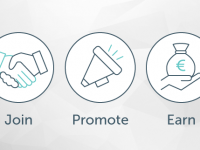






Recent Comments