The Awstats feature allows you to view traffic statistics from the Advanced Web Statistics (AWStats) software, which compiles information about the visitors who access your website. AWStats is a tool in your cPanel that produces visual statistics about visitors to your website.
The statistics report gives details about the number of visitors on your website and other information such as:
- Monthly, daily and hourly history
- Operating systems (top 10)
- Browser information (top 10)
- Connect to site from
- Countries (top 25)
- Hosts (top 25)
- Authenticated users (top 10)
- Robots/Spiders visitors (top 25)
- Visits duration
- Files types
- Pages-URL (top 25)
- Search key phrases (top 10)
- Search keywords (top 25)
- HTTP error codes
To access AWStats for your website:
- Log into your cPanel account.
- Click the AWStats icon in the Logs section.
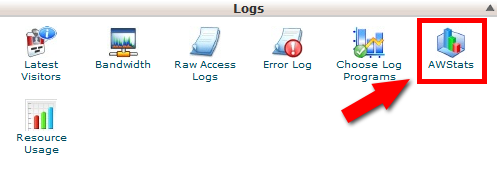
- Now you can see a list of domains/sub-domains. For checking the stats for the Domain, click on the View icon in front of the domain for which you want to see the Stats.
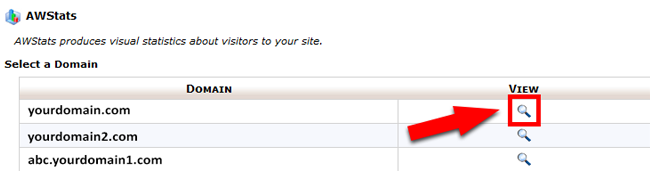
- The AWStats traffic statistics for your website will then be displayed on the next page.
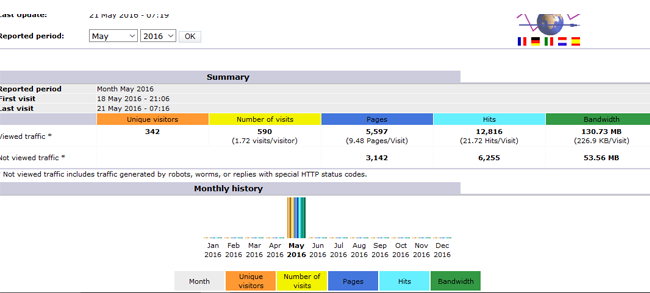
Related articles:

Leave a Reply