Email forwarding is service by which your already created email account are linked to one principal Email account thereby all mails sent to these emails accounts are resent to your principal email account for example you created info@web.com, sales@web.com, people@web.com but you would like to see all the mails in this separate accounts in one Email box e.g Akin@mayo.com
The following are the steps involvede
1) Log in to cpanel
2)Haven created all your email Accounts
3)Open the Forwarder tool in the Mail section
5) Link the two email accounts involved i.e the address to forward and the address to forward to.
6) Add forwarder and wait for the prompt from the computer showing the result of your forwarding.
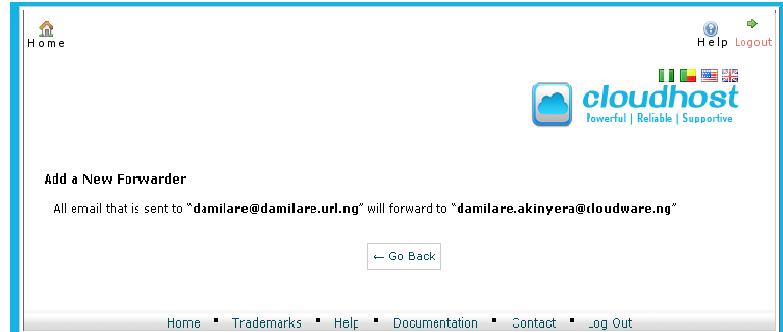 CloudHost team is committed to making sure each customer has a smooth run of our services.
CloudHost team is committed to making sure each customer has a smooth run of our services.
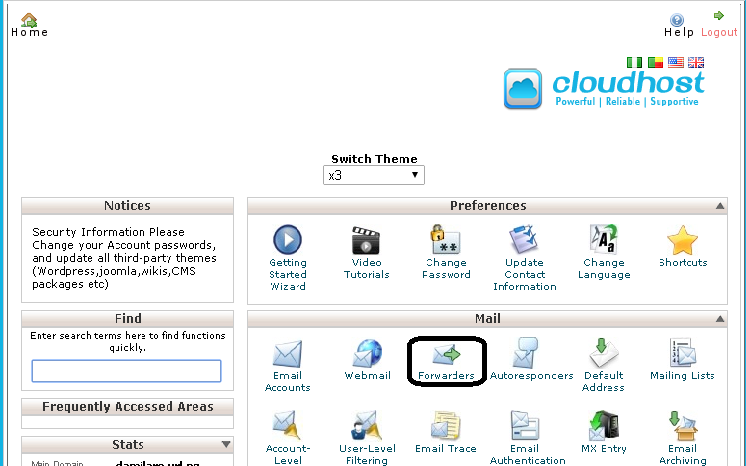
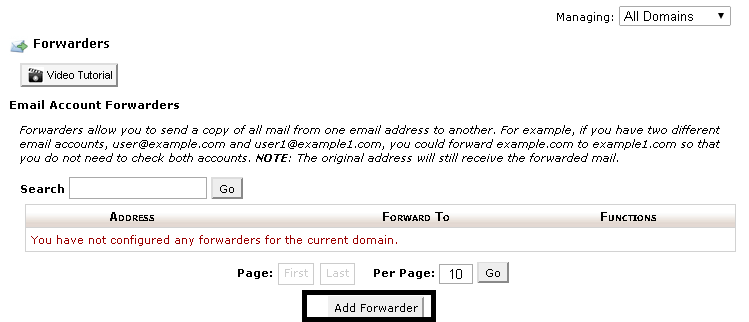
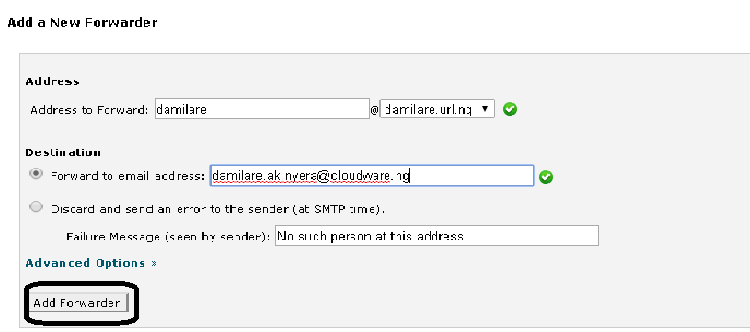
Leave a Reply