The Account-Level Filtering feature is a cPanel feature. It allows you to configure how your server filters all of the email that your domains’ email accounts receive. One may not be able to completely stop spam email. But you can discard it, filter it or let it be delivered to a specified folder. The Account-Level Filtering feature is used to create email filters for your main email account. The Account-Level Filter is quite similar to the User-Level Filter. The difference is that in User-Level Filtering, a specific email address is filtered while in Account-Level Filtering, all the email addresses in the account are filtered.
Creating an Account Level Filter
Creating an Account Level filter is not very different from the steps we discussed in our previous article on User Level Filter. The steps involved in creating a new account level filter are:
- Log in to your cPanel account.
- Click on Account-Level Filtering under Mail section.
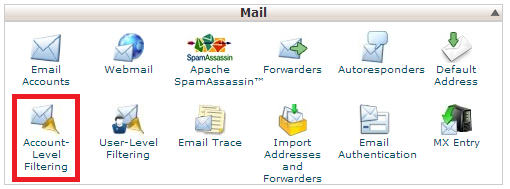
- Click on Create a New Filter on the next page.
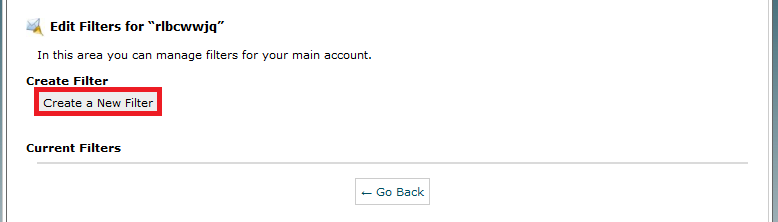
- Enter the name of the filter in the Filter Name box.
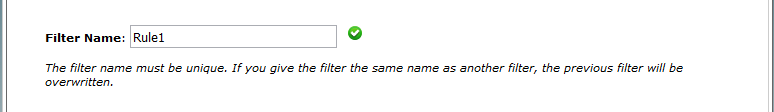
- Now, configure the rules and actions of your filter. If you do not know how to go about that, learn more about it from our article on User-Level Filter.
- Click on Create.
Edit a filter
To edit a filter:
- Under Current Filters list, click on Edit button next to the filter you wish to edit.
- Make the changes you wish to make.
- Then click on Save.
Delete a filter
To delete a filter:
- Under Current Filters list, click on Delete button next to the filter you wish to edit
- Click on Delete Filter.
Test a filter
To test your filter:
- Enter a test email message in the Filter Test text box.
- Click Test Filter. The Filter Trace Results text box shows whether your filters alter the test message’s delivery.

Leave a Reply