
This interface allows you to select metrics programs to process your log files and provide traffic analysis for your account’s domains and also allows you to choose what stats programs you will use when viewing site statistics, if you are allowed to do so.
Stats Programs like:
- Analog
The Analog statistics program allows you to access data from the software which was organized monthly so that it is easy for you to manage and interpret. It also displays the data for each month in graphs to show additional categories all compiled from your domain.
To view the stats, click the view link next to the domain that you wish to view. A new browser tab will be opened that lists traffic statistics for each month. You can also Select the month to view a more detailed information from the traffic statistics.
- Webalizer
This gives you a detailed traffic statistics from the Webalizer statistics program.
If you are allowed to use the program by your administrator, then you will see a view icon next to your domain name which when clicked gives you access to another interface which provides you with a graph and summary of traffic statistics for that domain.The Interface includes charts and tables which can be adjusted and viewed per month, per week , or per day basis. The charts and tables contains the following information.
- Daily and hourly statistics in graphs and tables.
- Links through which visitors access your website.
- HTTP codes
- Operating systems (OS)
- Browser Details
- Location of Visitors e.g. Country of Origin
- Awstats
The Awstats interface displays traffic statistics from the Advanced Web Statistics (AWStats) software, which compiles information about how users access your website.
Awstats has almost the same features as Webalizer.
The interface includes charts and tables which contains the following information.
- Daily and hourly statistics in graphs and tables.
- Links through which visitors access your website.
- HTTP codes
- Operating systems (OS)
- Browser Details
- Location of Visitors e.g. Country of Origin
To access Metrics Editor for your website:
- Log into your cPanel account.
- Click the Metrics Editor icon in the section.
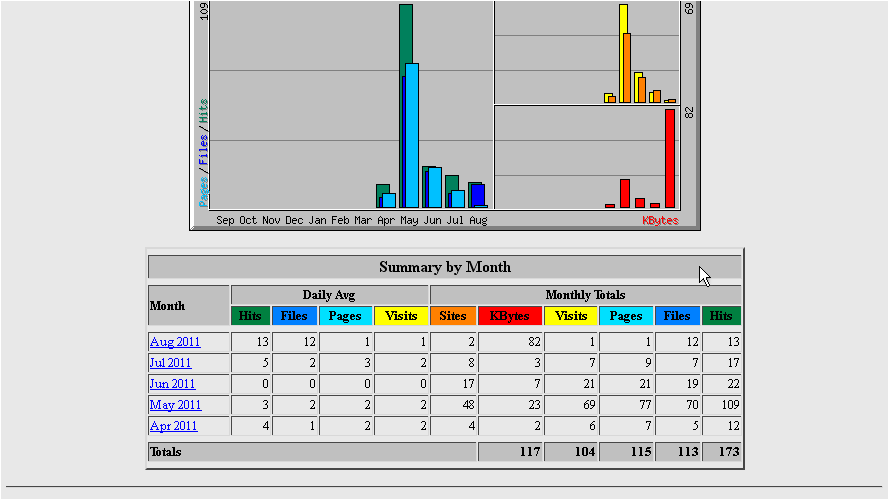
![Webalizer-[3]](http://cloudhost.com.ng/blog/wp-content/uploads/2016/08/Webalizer-3.jpg)
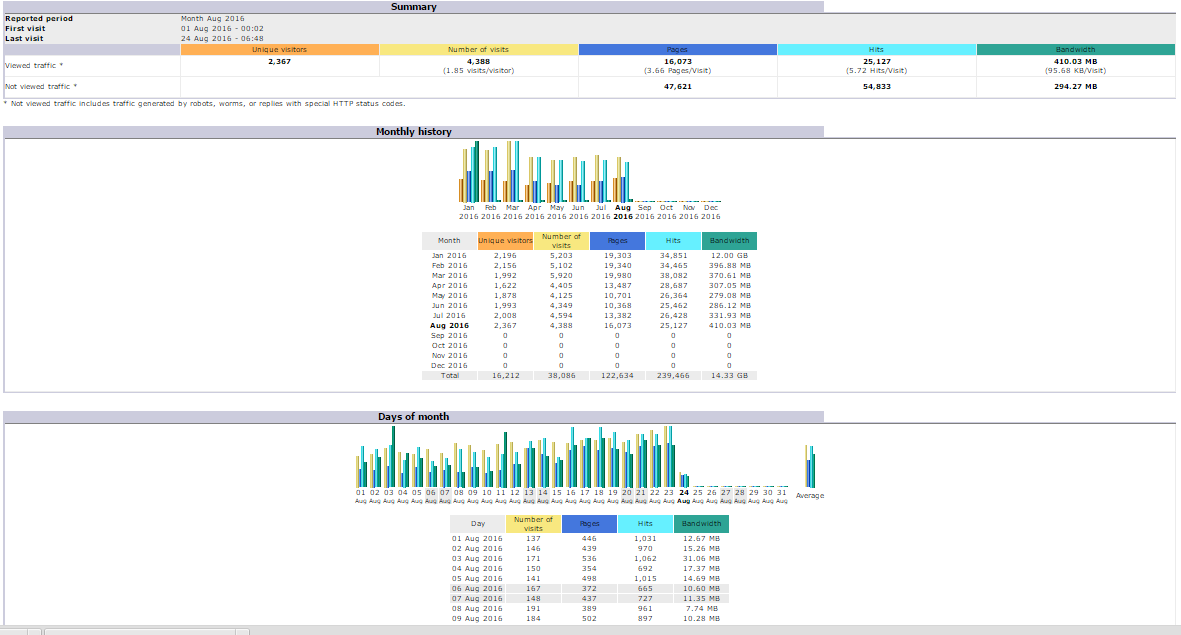
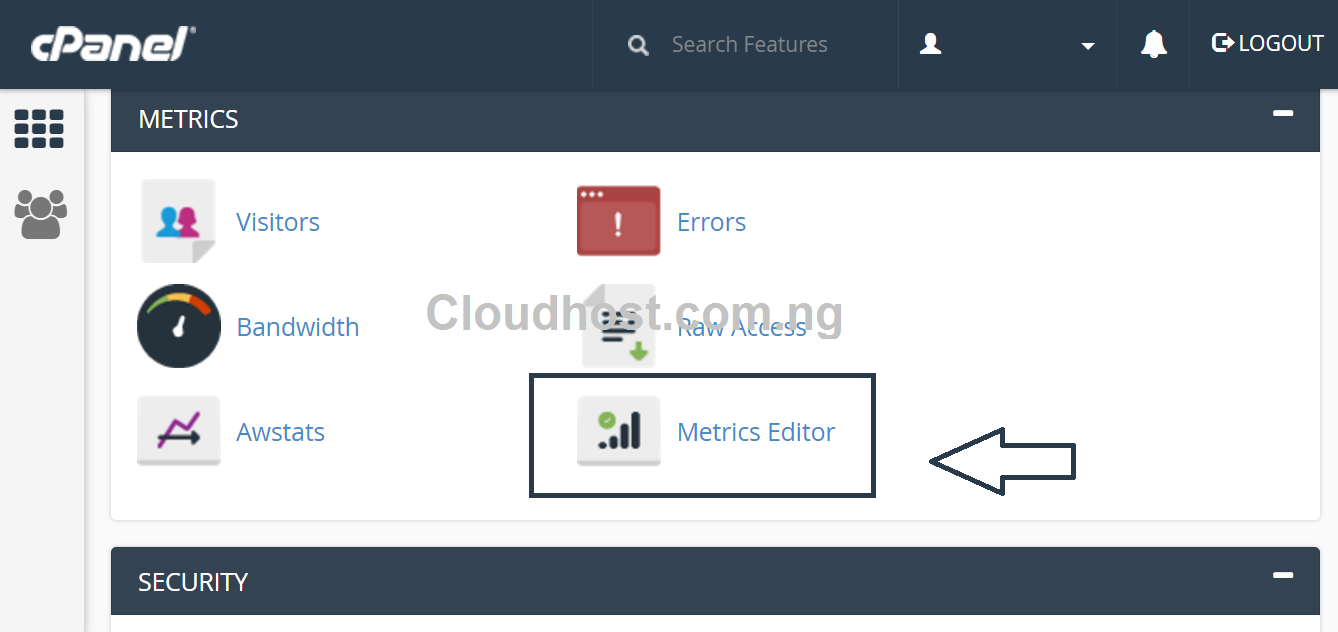
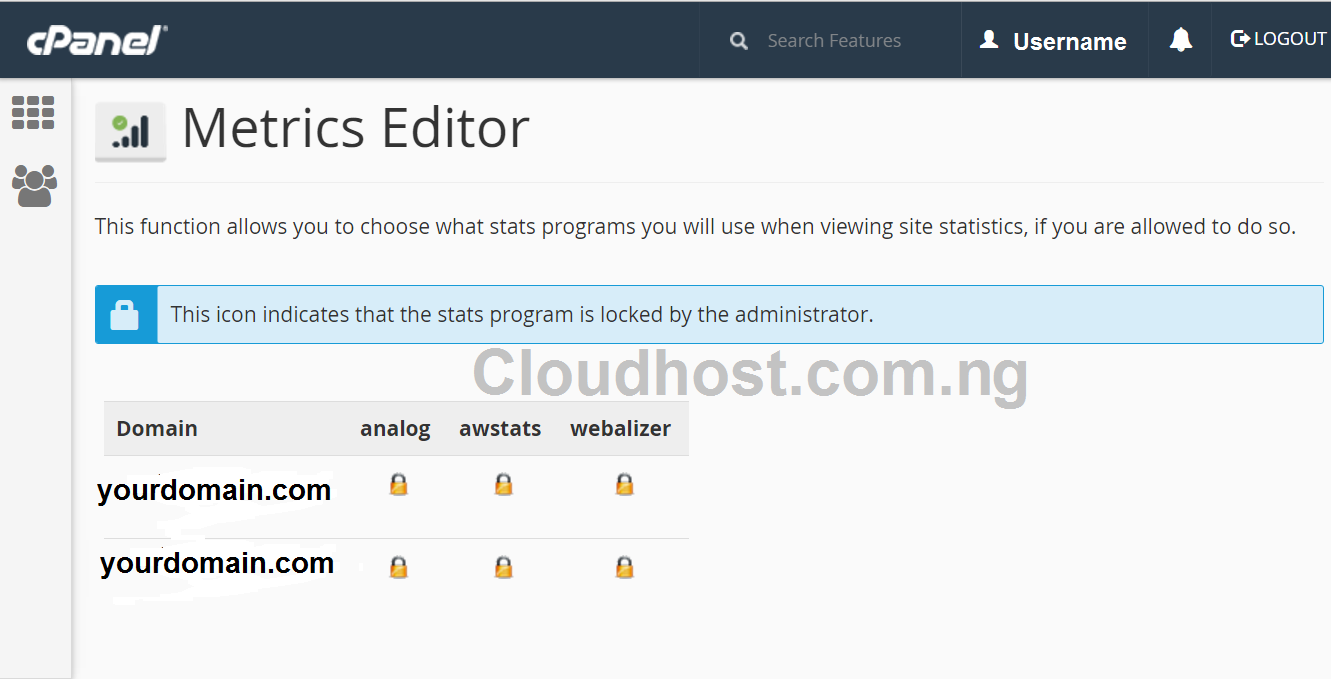
Leave a Reply