
On your Preference section, you have four tools namely:
- Password and Security
- Change Language
- Contact Information
- User Manager
Password and Security
If you desire to change your password, you can do that with the Passwords and Security Tool.
On the Interface, you have a Password Generator that can help you with a very strong password combination.
Also, you can choose to enable Digest Authentication [In its simplest form, digest authentication is an enhanced method of single-factor authentication (SFA). The drawback of SFA is the fact that the single factor (the password or user response) is relatively easy for an experienced hacker to discover and exploit. Superior security can be obtained by the use of a two-factor authentication scheme, in which a physical token such as smart card is employed in addition to the password or keyboard-generated response to verify the identity of a potential user. Even better security may be provided by digest authentication in conjunction with multifactor authentication, in which three or more independent parameters are used. Such parameters may include biometric verification, fingerscanning or a voiceprint.]
Also on the interface, you will be given tips on:
- How to protect your password
- Choose a hard-to-guess password
There is also section on the interface called External Authentication which enables you to link your account to credentials at an external authentication provider which helps you by reducing the number of passwords that you need to remember.
Change Language
On this interface, you can change the language displayed in your cPanel interface. In case you need a new language, contact Us so we can install it for you.
Note: Our default language is set to “English”.
Contact Information
The contact information panel give you capabilities to:
- Enter an email address to receive account notifications.
Note:Do not use an email address that your cPanel account owns.
- Enter a second email address to receive account notifications.
- Enter your access token for Pushbullet.
- Set and Edit Contact Preferences.
User Manager
With this function, you can
- add and edit capabilities of users of your hosting space.
- You can edit your users basic information.
- You can also set permissions for users.
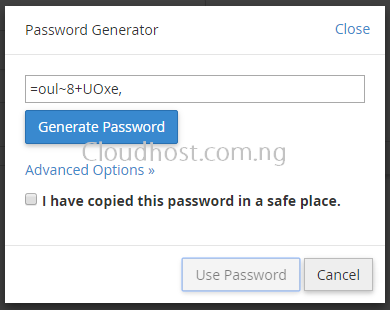
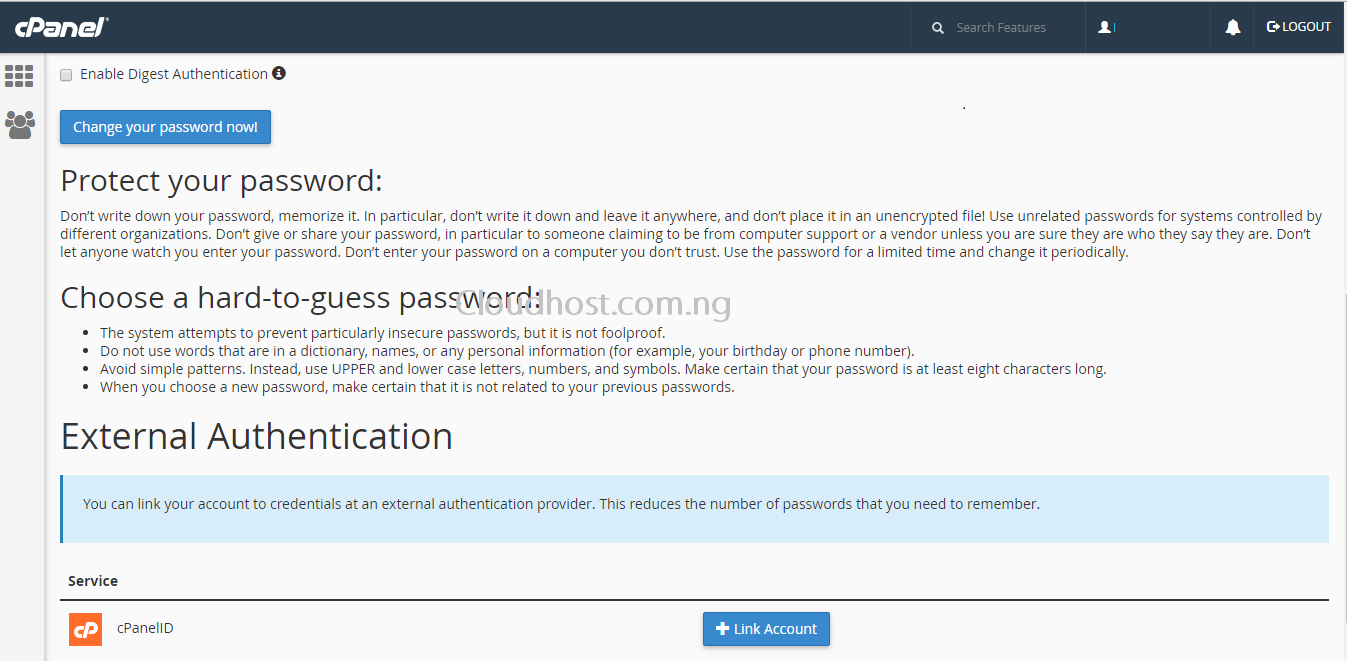
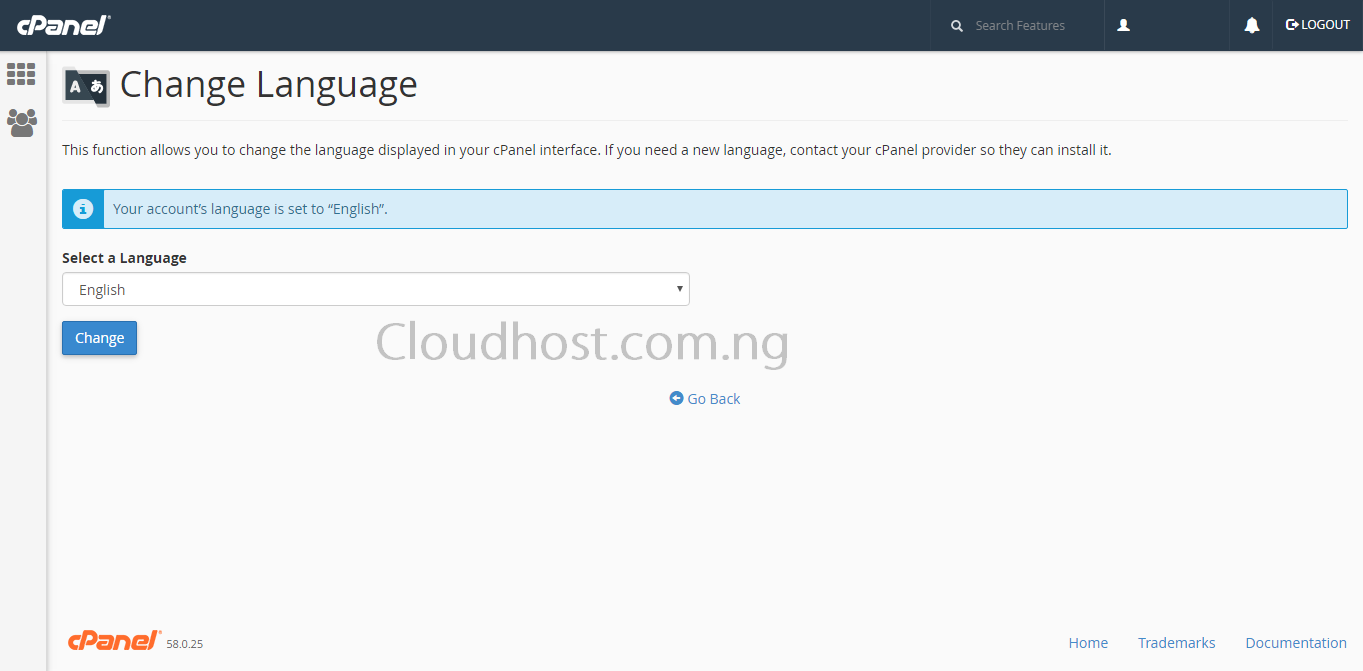
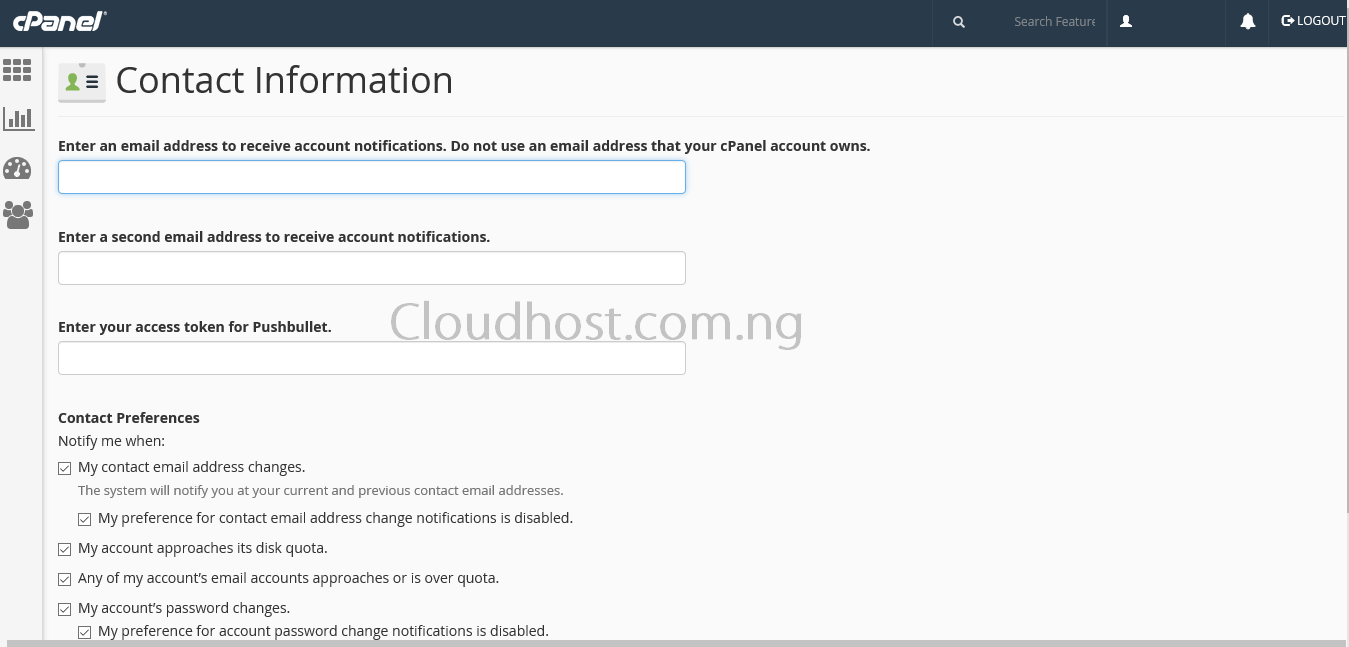
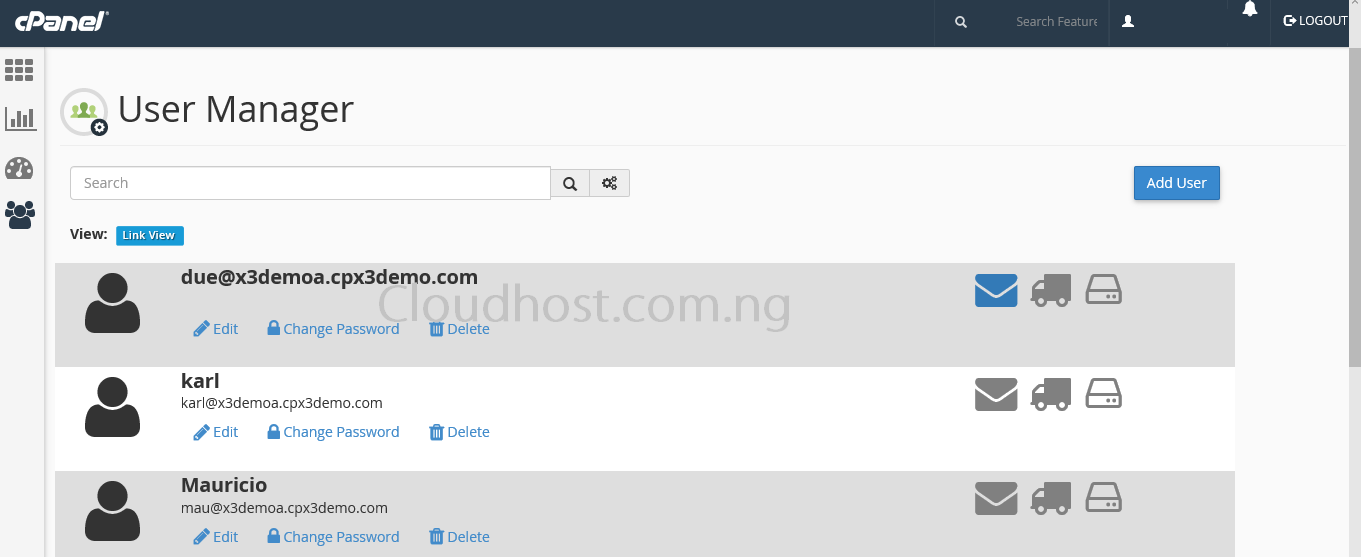
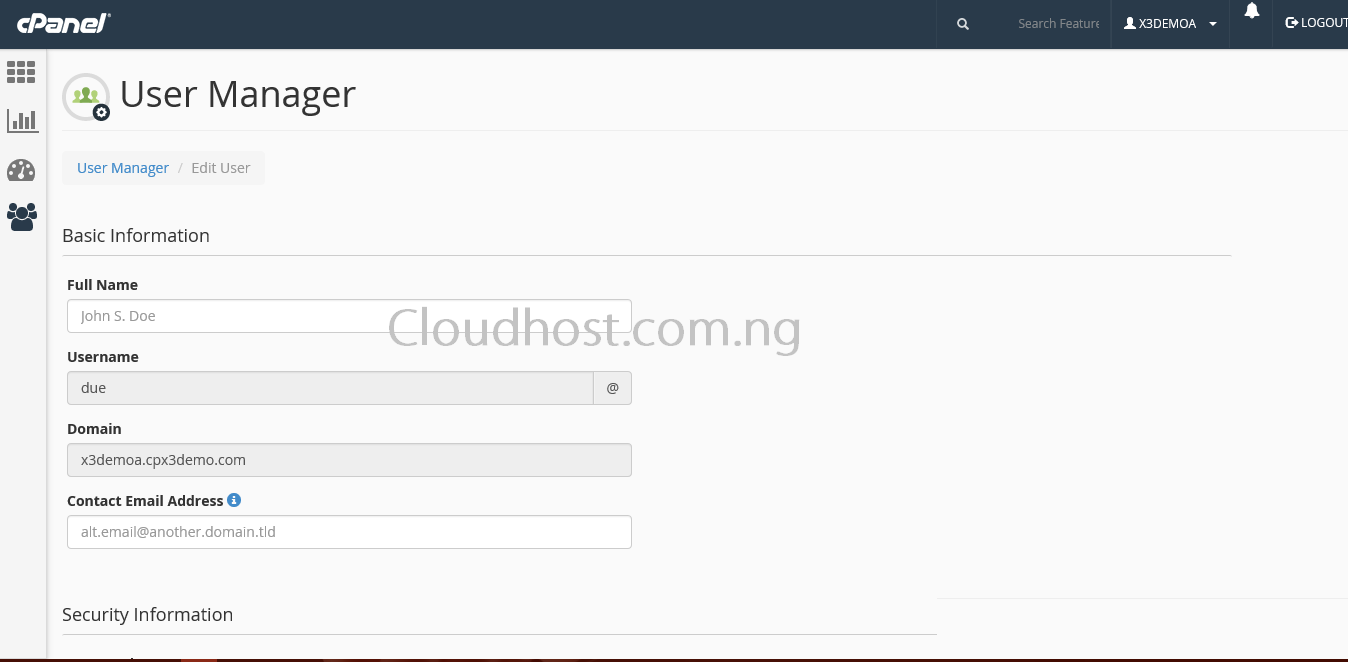

Leave a Reply