
SSL/ TSL (Secure Sockets Layer) / (Transport Layer Security) is the standard security technology for establishing an encrypted link between a web server and a browser. The features in this interface allow you to generate and manage SSL certificates, to sign requests, and keys, which enhance your website’s security. They are useful for websites that regularly work with sensitive information, such as login details and credit card numbers. Encryption protects visitors’ communications from malicious users.
If you need an SSL certificate, you can order an SSL certificate from
Private Keys (KEY)
Generate, view, upload, or delete your private keys.
- For every certificate you install, you need to generate a primary key.
- You can also Upload an existing primary key.
- You can also Upload a .Key file.
- Keys added will be displayed here and they can also be removed.
Certificate Signing Requests (CSR)
Generate, view, or delete SSL certificate signing requests.
After you must have obtained a certificate from a trusted SSL provider, We can provide one, you must complete the Certificate Signing Request form to provide the information needed to generate your SSL certificate.
Certificates (CRT)
Generate, view, upload, or delete SSL certificates.
In case you plan to use a self-signed certificate , you can generate it below. To use a trusted certificate, upload or provide the certificate below, after you have received the SSL certificate from your trusted provider.
- You can also Upload your Certificate file (*.crt)
- You can also generate a new certificate
Install and Manage SSL for your site (HTTPS)
- This Section allows you to modify and tweak SSL for your domain(s).
- Section for Installing an SSL Website.
To access SSL/TSL for your website:
- Log into your cPanel account.
- Click the SSL/TSL icon in the section.
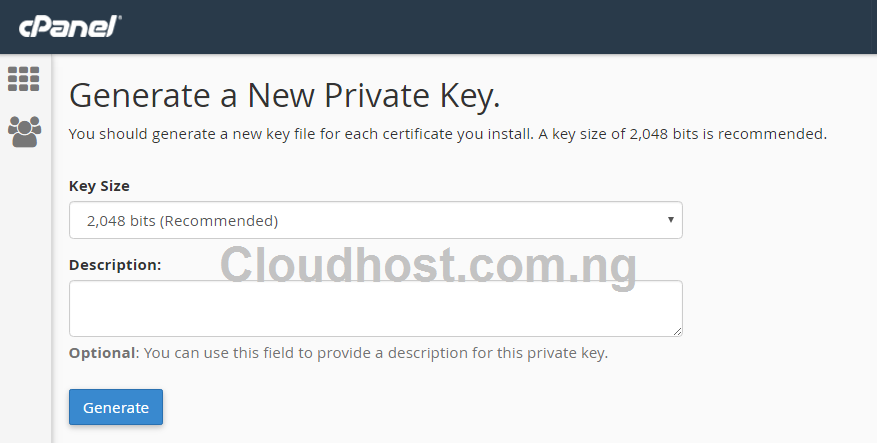
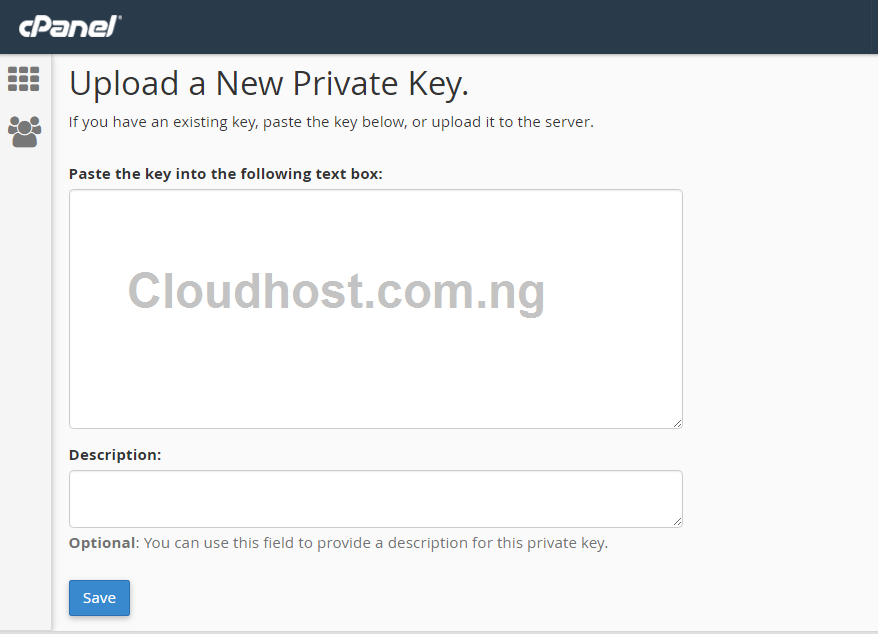


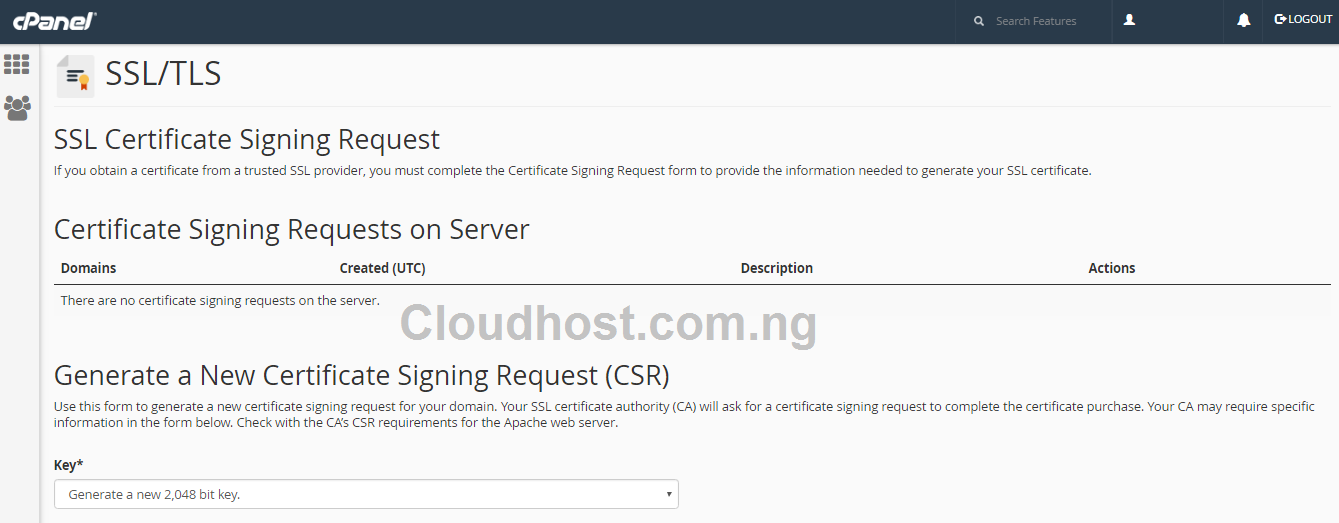
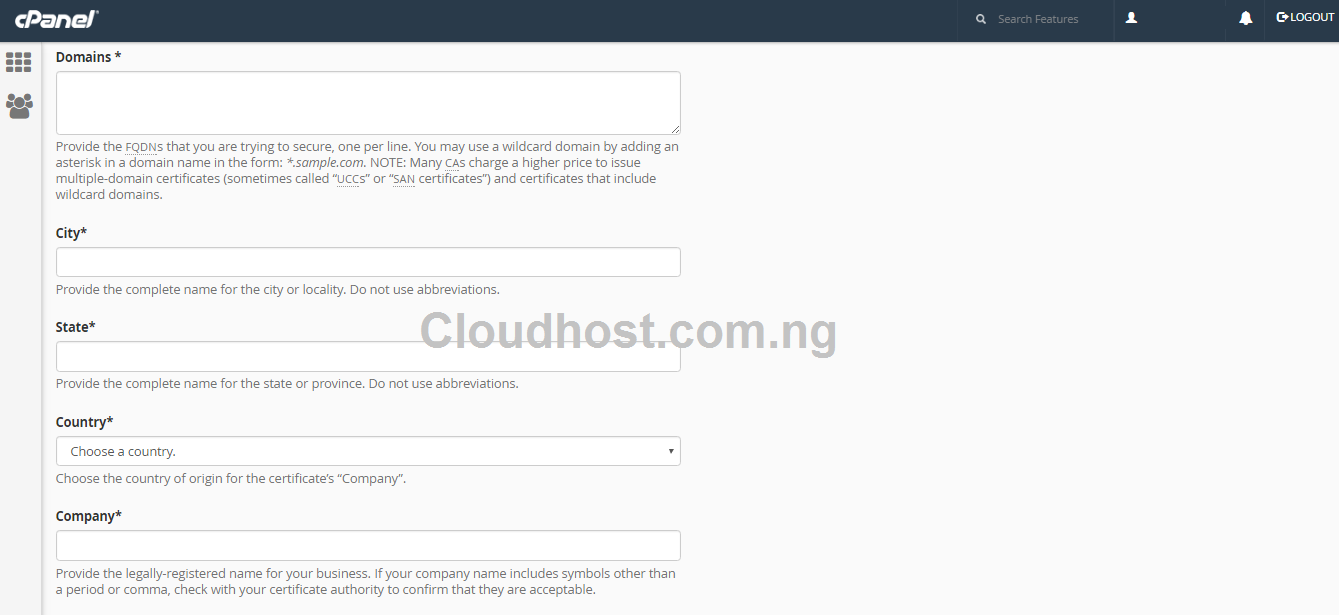
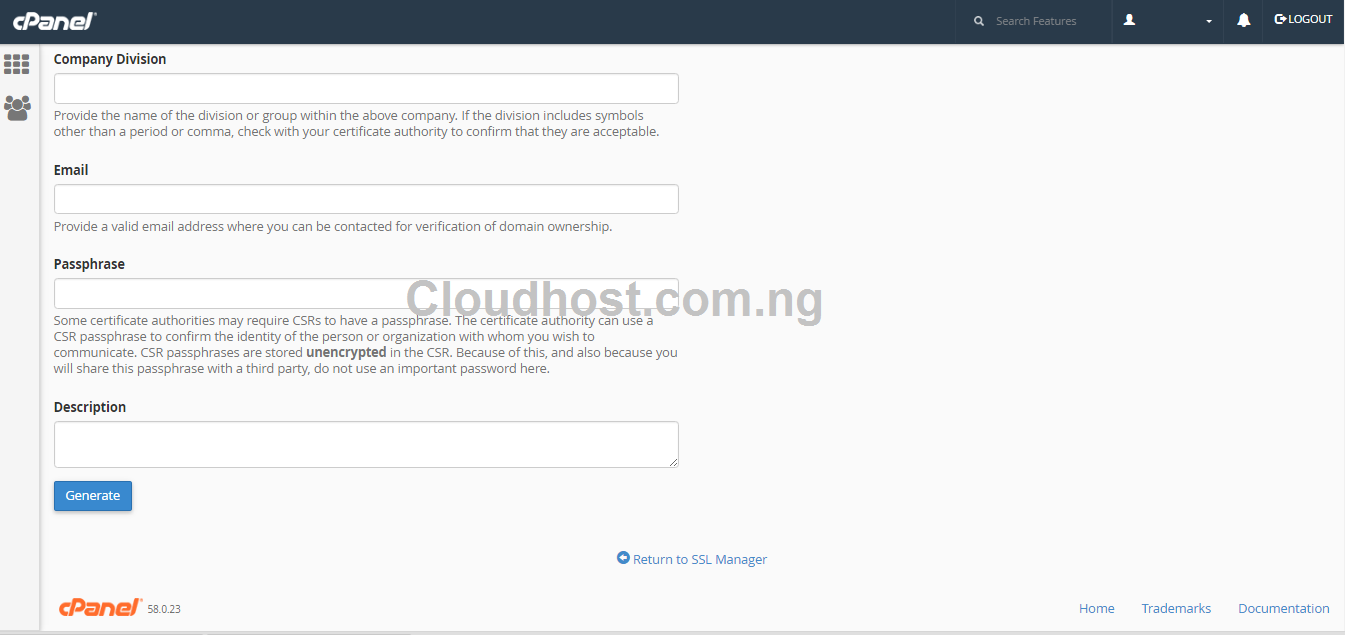
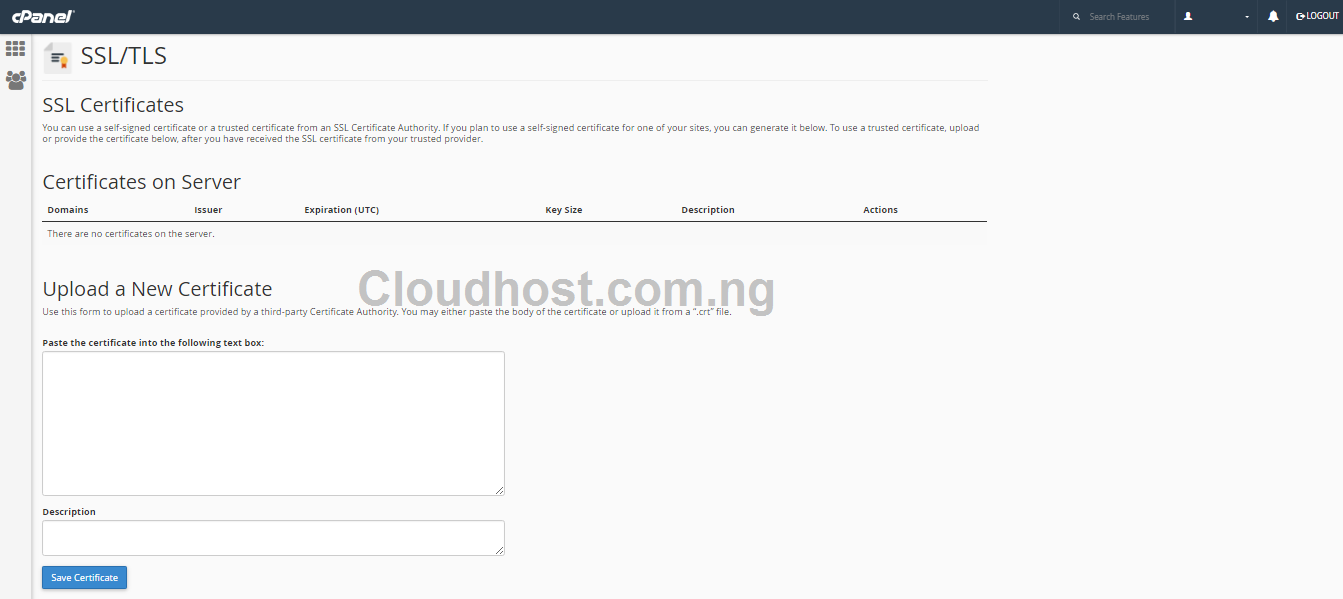
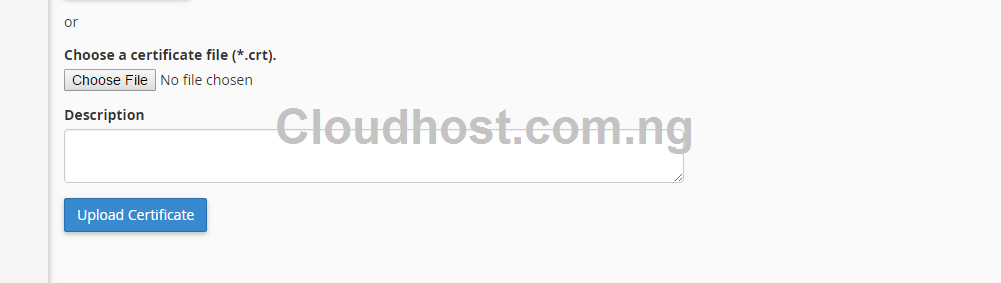
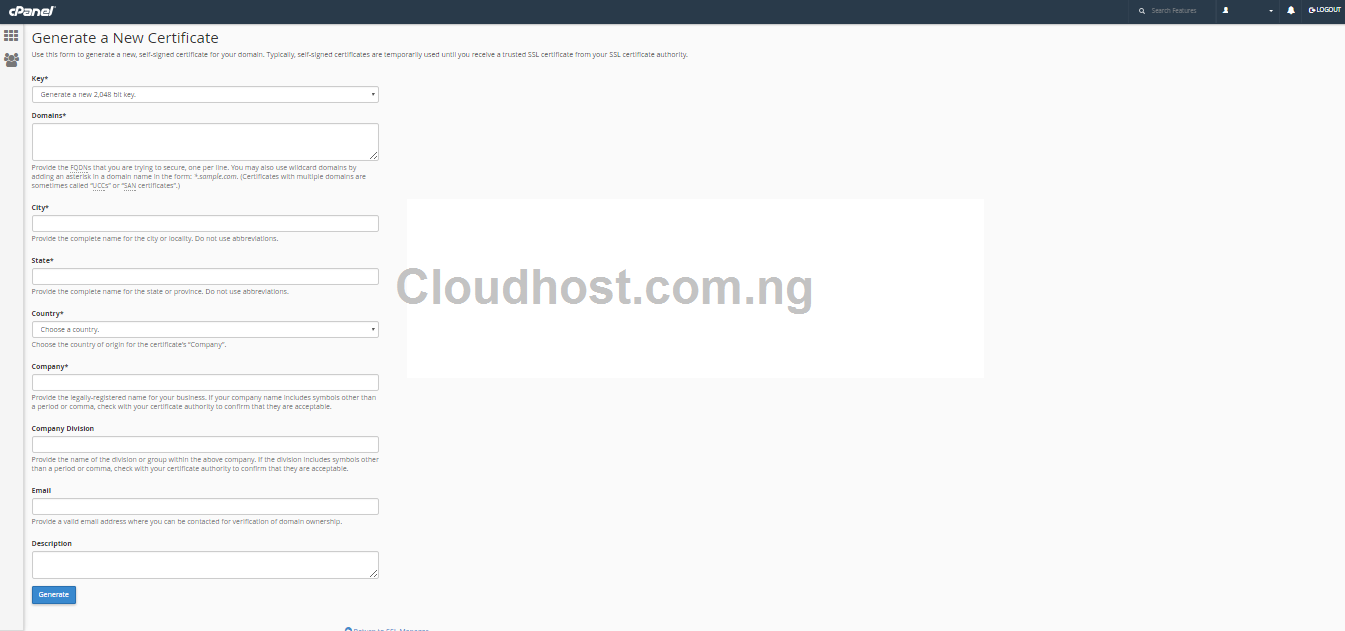
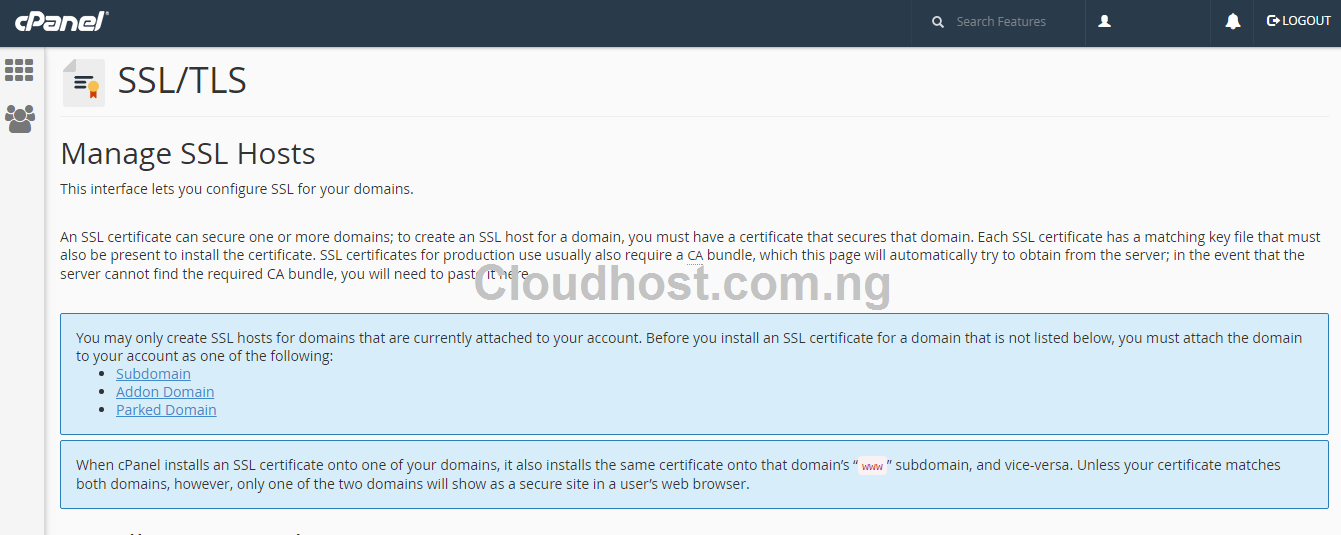
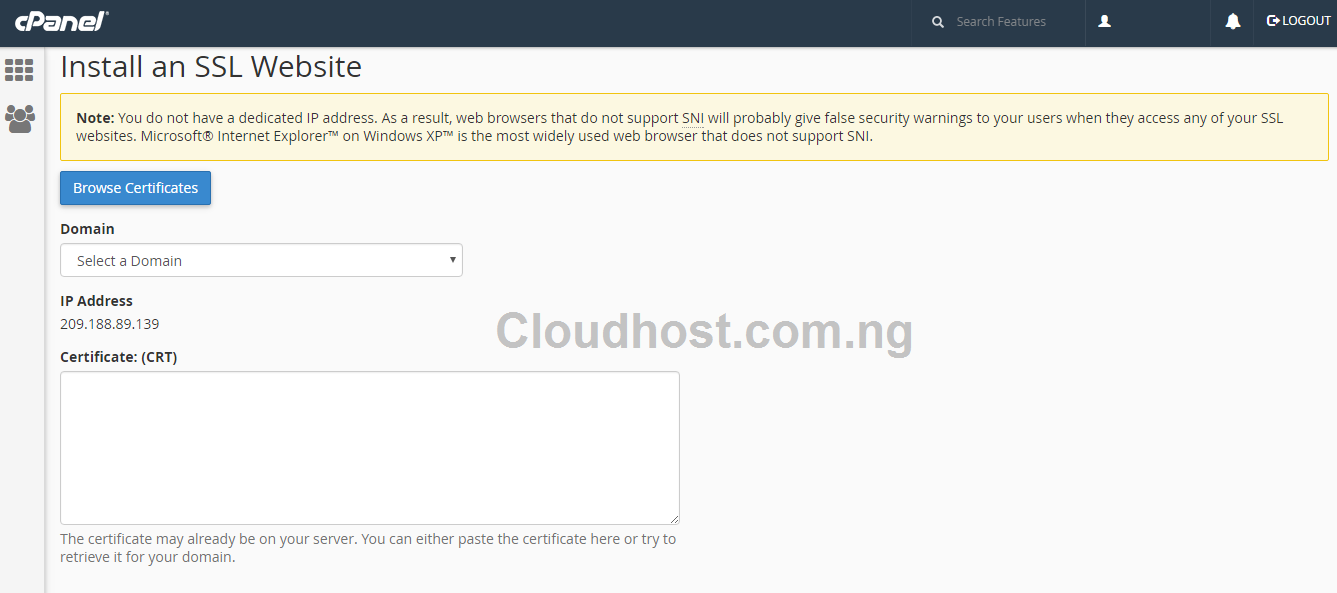
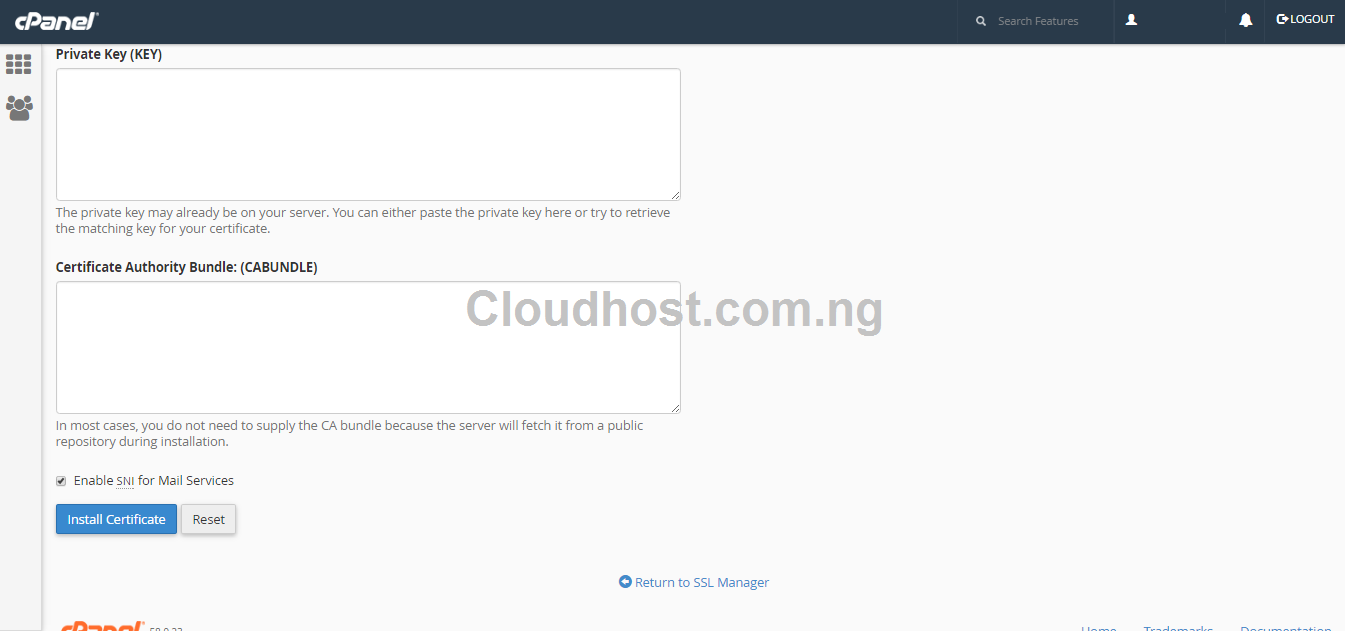
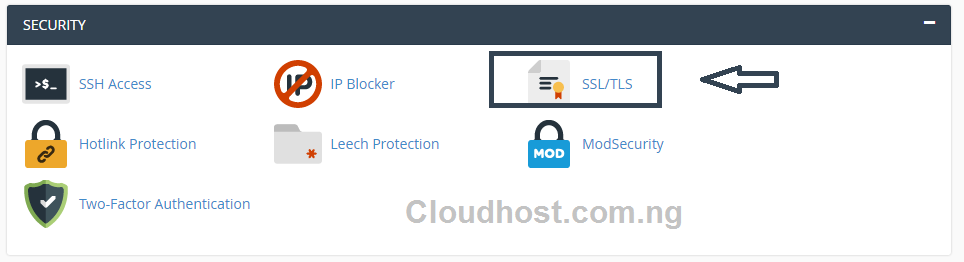
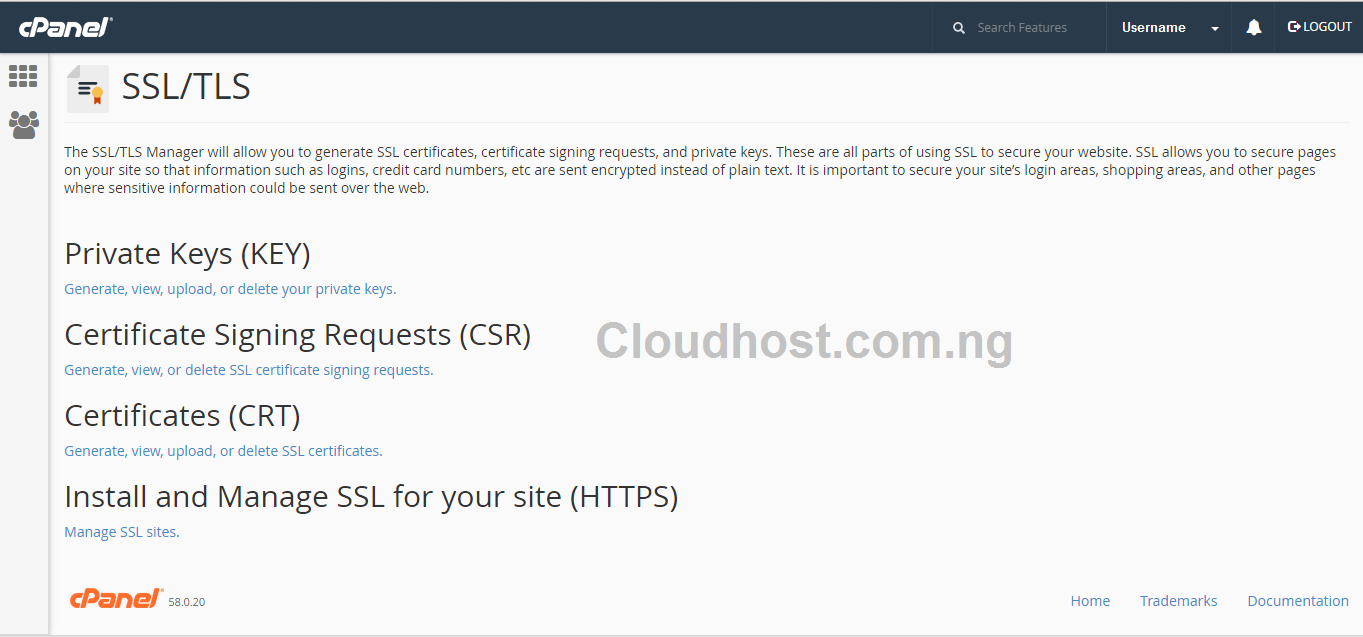
Leave a Reply