
SSH Access which stands for Secure Shell Access is a network protocol that allows you to connect through a secure channel to your server.
SSH allows secure file transfer and remote logins over the internet. Your connection via SSH is encrypted allowing the secure connection.In this section you can manage your SSH keys to allow automation when logging in via SSH. Futhermore, you can Generate a new SSH Key or Import an existing one.
Note: A tool like PuTTY can be very handy in case you use a Windows PC. Or you can visit this link if case you would like to use Mac OS X, Linux PC or for further help.
Managing SSH Keys
- You can Generate a New Key or Import an existing one.
- Generating A New Key (You can also the use the Key generator).
To access SSH Access for your website:
- Log into your cPanel account.
- Click the SSH Access icon in the section.
3. Now you will be directed to a page where you can choose to manage your keys.
4. Here, you can choose to generate a new key or import an existing one.
Wouldn’t you rather try it out?
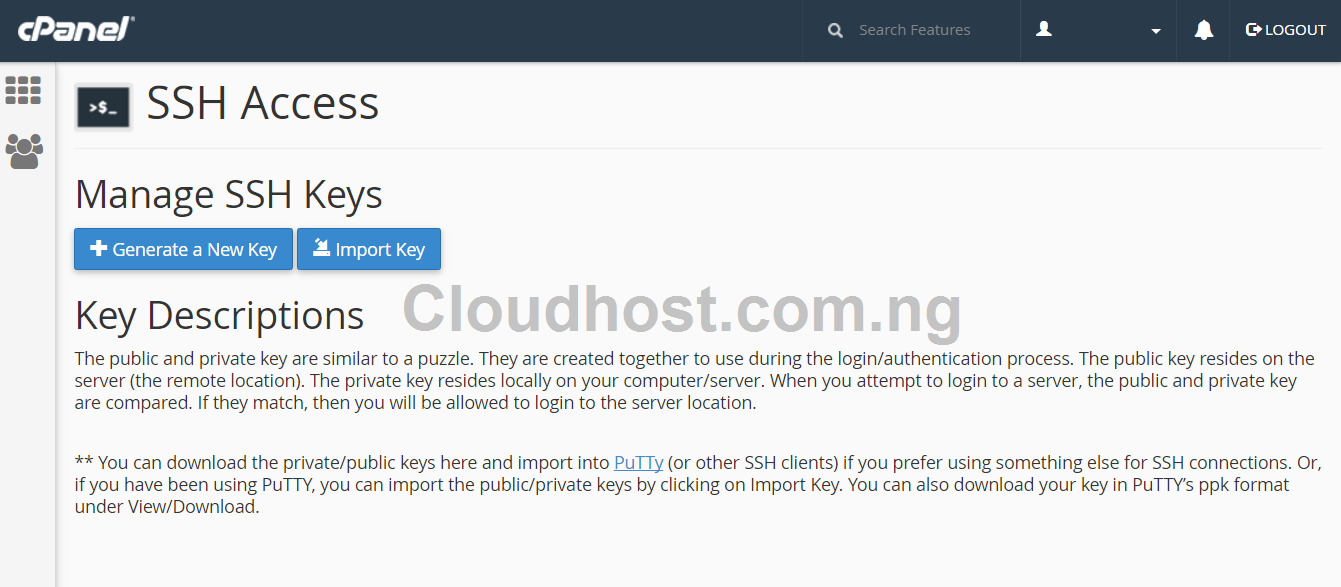
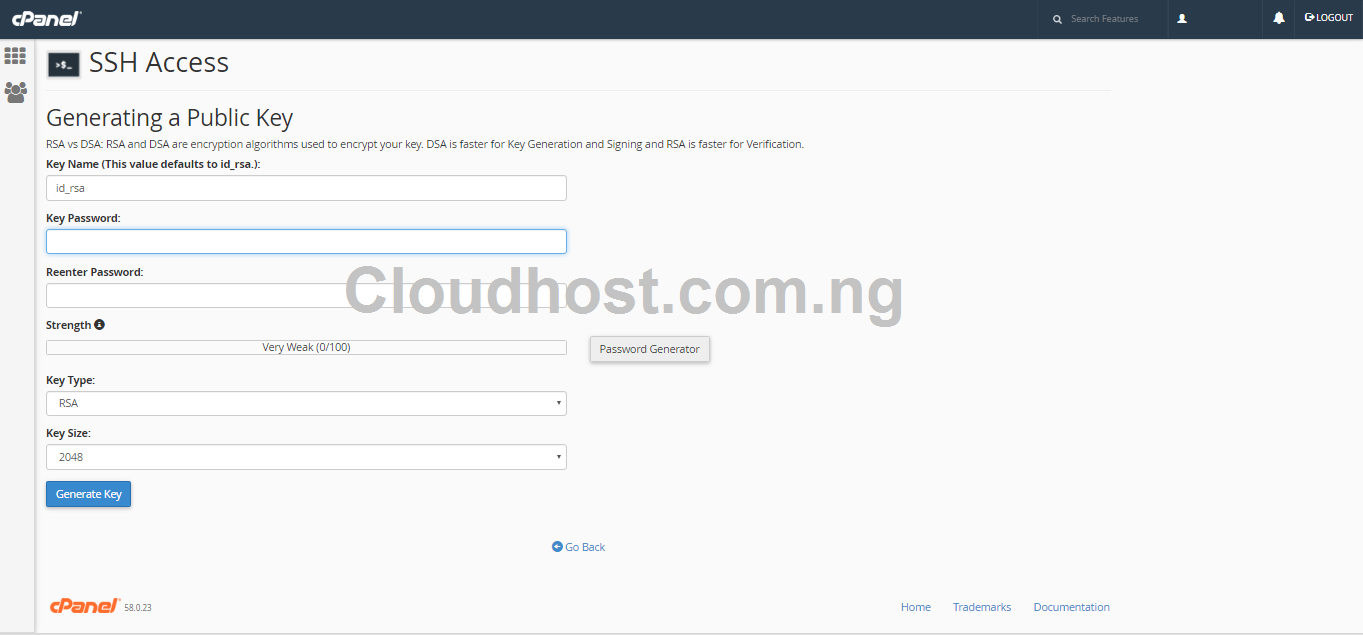
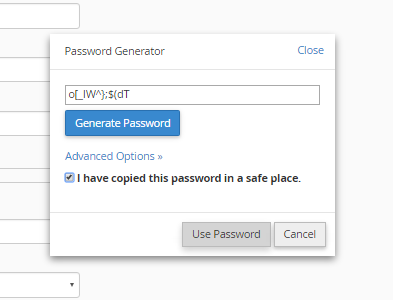
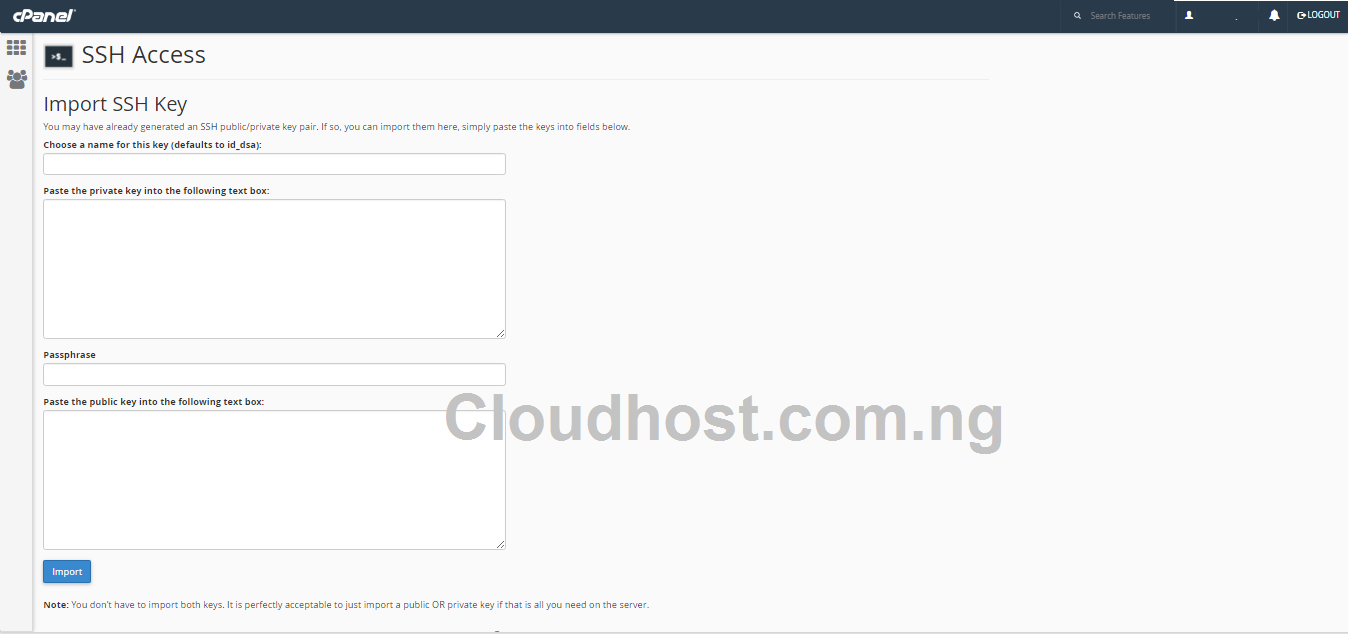
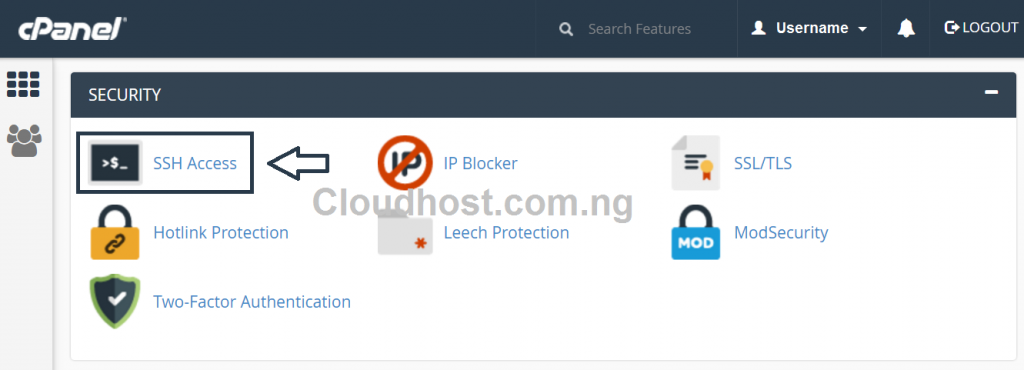
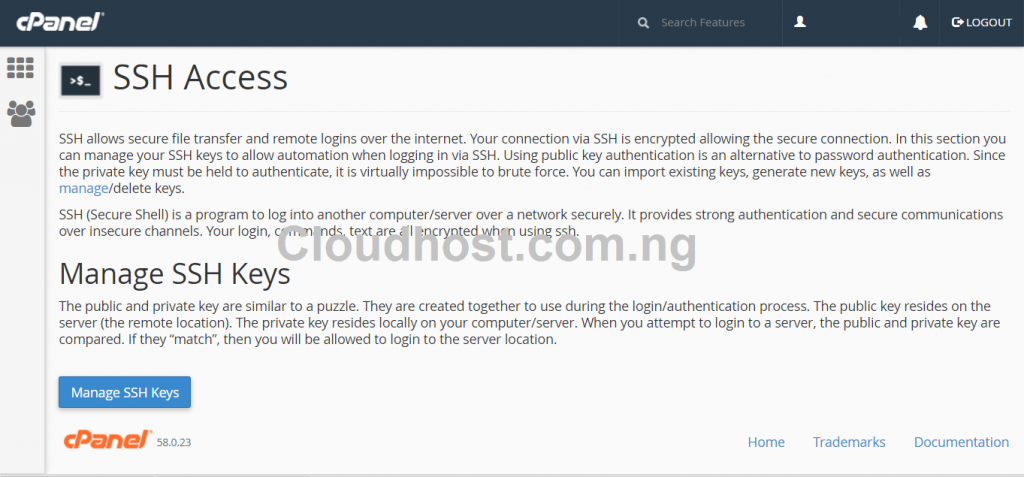
Leave a Reply