
Using the Hotlink Protection, you will be able to guard against other websites from directly linking to files on your website. This tool comes very handy to when you need to protect outside websites from using your bandwidth. Note that any other file you do not specify below can be linked by other websites.
- You can choose to enable or disable Hotlink Protection.
- You can configure the parameters to allow some website URLs to have access to your files. Also, you can generalize the type of files you want to block access from.
- You can also allow direct access to your files or make such file request redirect to a particular URL.
To access Hotlink Protection for your website:
- Log into your cPanel account.
- Click the Hotlink Protection icon in the section.
3. Now you will be redirected to a the Hotlink Protection Interface.
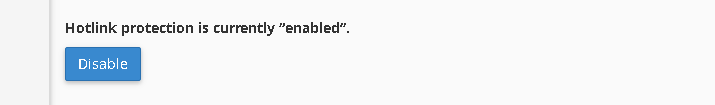
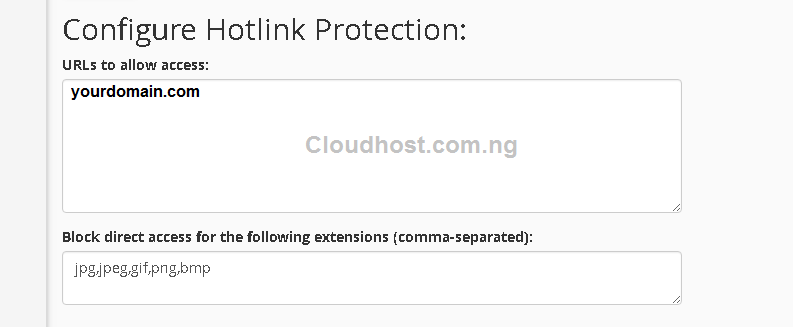
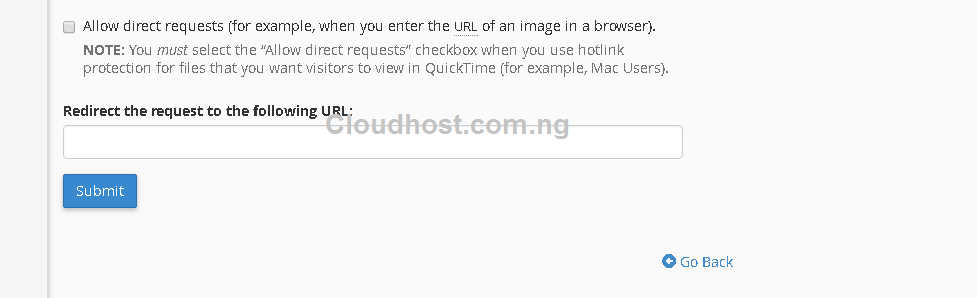

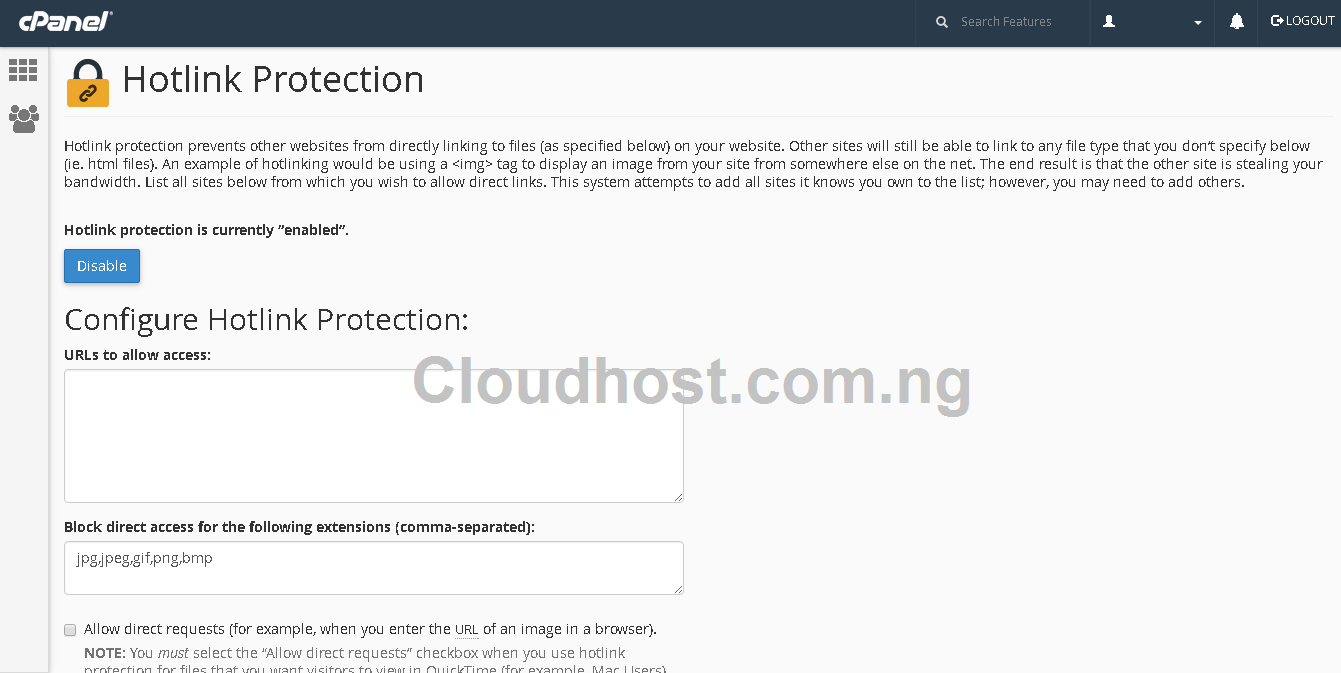
Leave a Reply