
This function enables you to manage and install PEAR (PHP Extensions and Applications Repository) modules.
The PEAR packages/modules are reusable PHP code libraries that can speed up web site development.. You will need to install a PEAR package before you can use it inside a PHP program.
Note: Packages are installed directly from the PHP Extensions and Applications repository (PEAR).
On the Interface, you have details like:
- Brief Description
- Module Include Path
- Code you need to add to your script for your modules to be usable.
- Find a package.
- Install a package.
- Section for Installed package(s).
- System Installed Modules.
To Install a Package,
- You can Search or Check Available Modules List.
- You can install directly or choose from the list of available modules.
- Successful Install.
- Installed Packages are also displayed.
- You can also view System Installed Modules.
To access PHP PEAR Packages for your website:
- Log into your cPanel account.
- Click the PHP PEAR Packages icon in the section.
3. Now you will be redirected to the PHP PEAR Packages Interface.
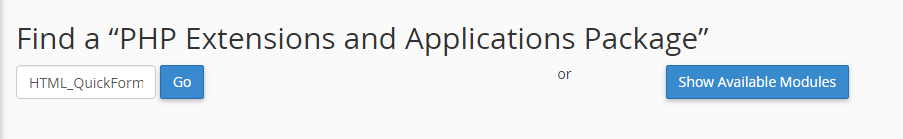
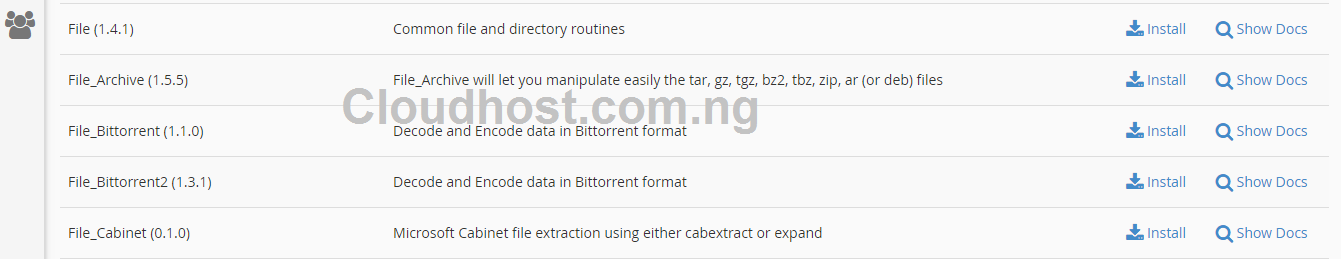
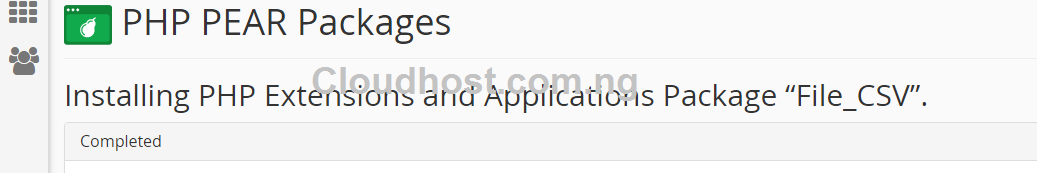
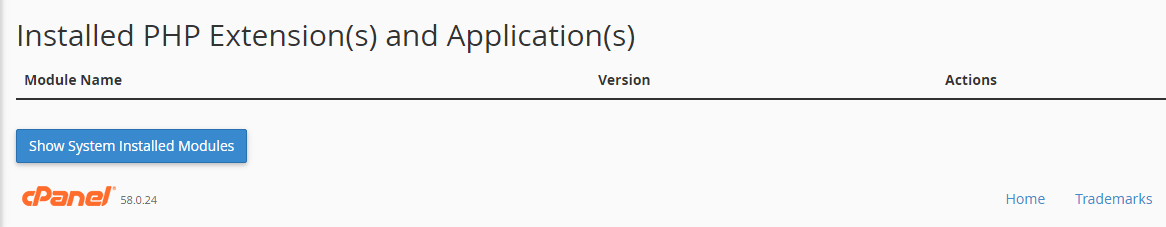
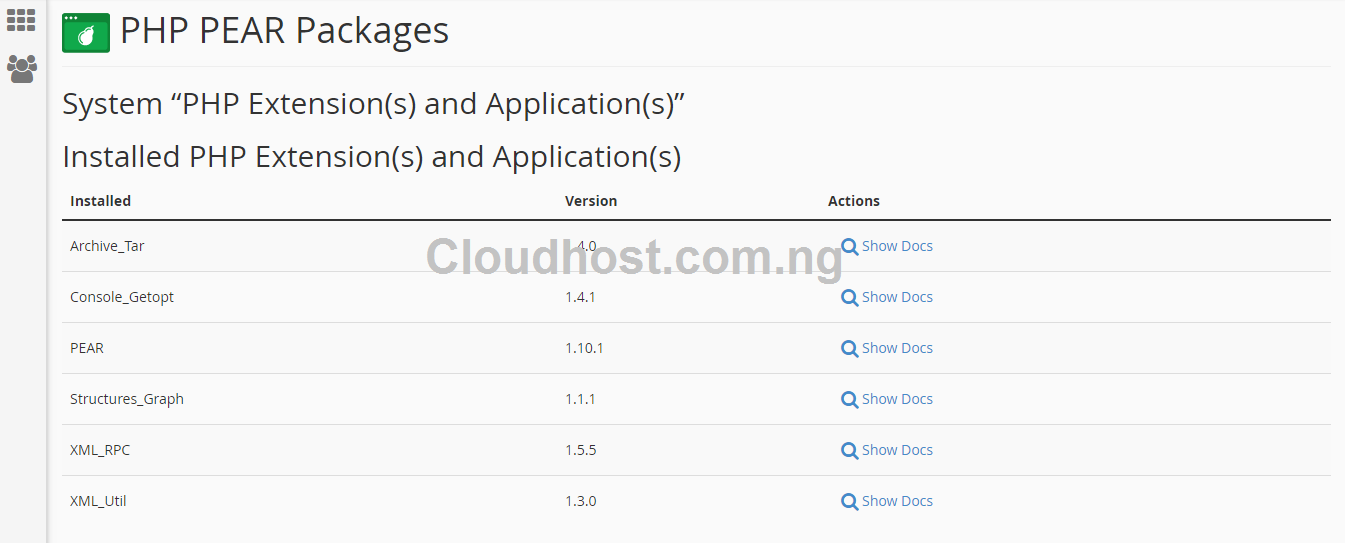

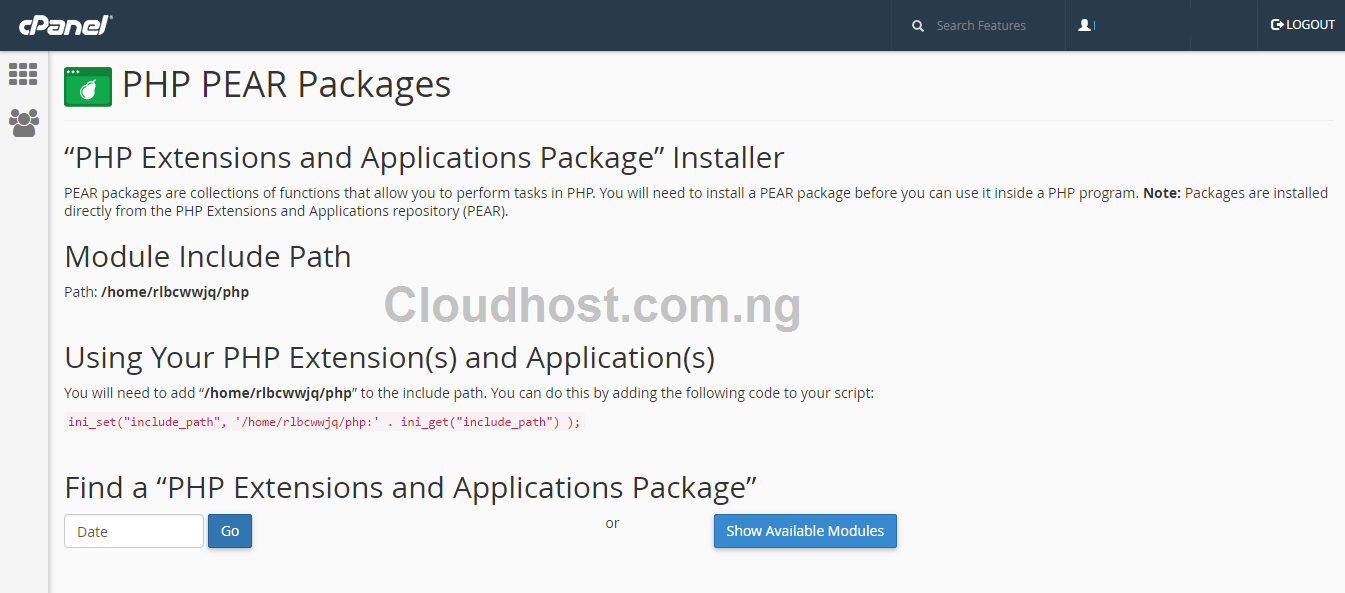
Leave a Reply