Perhaps your WordPress website may have been hacked and the hacker may have changed the wordpress admin email to an email he owns, to regain access back to your wordpress website, you need to follow this procedure.
- Login to your cpanel, to to the Database panel and select PHPmyadmin
- Select the wordpress database for your WP site
Select the WordPress user table from your WordPress database
After you select the wp_user table, then you select your admin user and click edit,
When you click edit, you can not change the user_email of your admin user back to your email and save changes, (Click Go)
The you go back to your WP-admin Login and click on lost my password, and reset your password normally. After you are able to login successfully again, Please ensure you keep your WordPress installation, Plugins, Themes, Up-to-date immediately and always.
Note: WP means WordPress in this article.
thank you
Transfer your Website to CloudHost‘s Reliable Web Host today, and get 1 year extra.
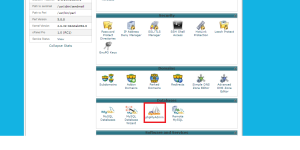
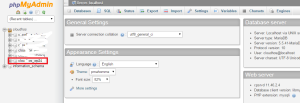
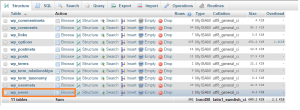
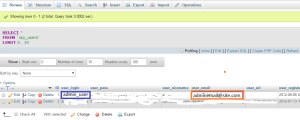
thanks For this tutorial..
Nduka
We are glad to have helped you.